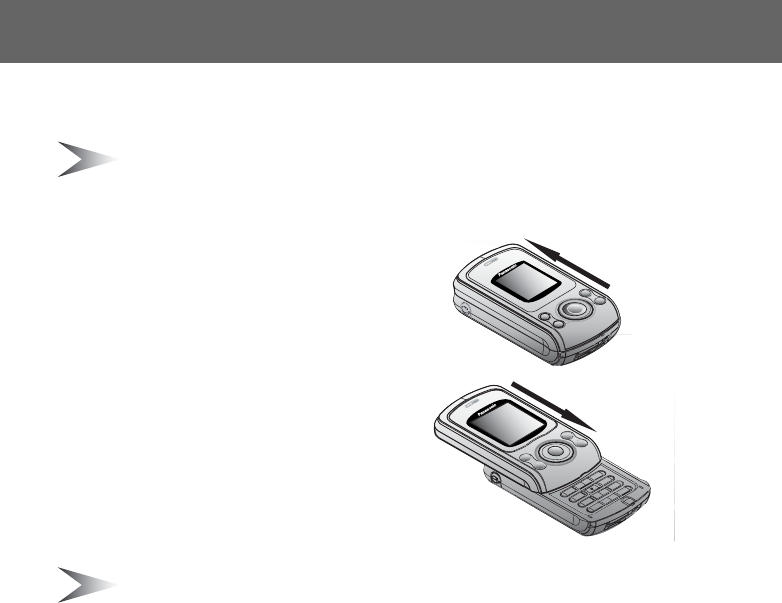
4 Getting Started
Getting Started
Phone Body
Note: Do not touch the surface of the display when you open/close the
phone body.
Opening the phone
body
Slide up the upper part of the phone body
slowly until it stops
Closing the phone
body
Slide down the upper part of the phone
body slowly until it stops
Note: If you close the phone body while operating the menu functions such
as My Phone, Contacts, Browser, Messages, My Media or Applications,
it returns to the idle screen. You can operate the phone with the phone body
closed while you are using Games, Camera or creating a message.


















