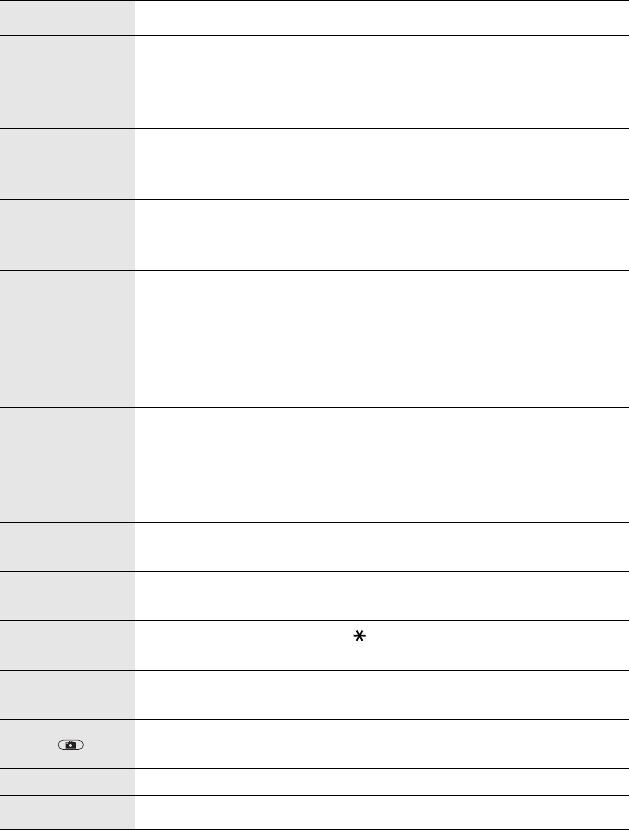
2 Appearance
Keys and Symbols
Keys Description
<
Centre key: Press in the centre of the Navigation key to
select or enter the menu options.
In idle screen: Press to enter the main menu. Press and hold
to enter the Mobile lock menu.
05137
Navigation key: Move the cursor in each directions.
In idle screen: Press 1 or 5 to enter the Contacts list. Press
7 to display the Calendar. Press 3 to enter My Media menu.
A
Left soft key: Perform the functions indicated in the lower left
corner of the display.
In idle screen: Press to enter the Messages menu.
@
Right soft key: Perform the functions indicated in the lower
right corner of the display. Mainly used to cancel or return to
the previous menu level.
In idle screen: Press to activate the function assigned to the
Short press Shortcut key. Press and hold to activate the
function assigned to the Long press Shortcut key.
#
–
,
Numeric keys: Enter numbers.
In idle screen: Press and hold to apply the appropriate Hot
key dial ($ – ,). Press and hold # to enter “+” (see
“International calls” on page 11), “p” or “w” (see “DTMF
Tones” on page 19).
C
Send key: Press to answer or make a call.
In idle screen: Press to enter Recent calls.
D
Power/End key: End a call or return to the idle screen.
In idle screen: Press and hold to switch the phone on or off.
"
Asterisk/Shift key: Enter . Shift key in text entry.
In idle screen: Press and hold to start the Browser.
!
Hash key: Enter #.
In idle screen: Press and hold to activate Quiet mode.
Shutter key: Turn the Camera/Video Preview mode on.
Press to take a picture or record a video clip.
E
Indicates that the function is SIM dependent.
F
Indicates that the function is Network dependent.


















