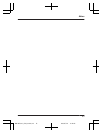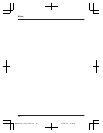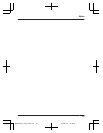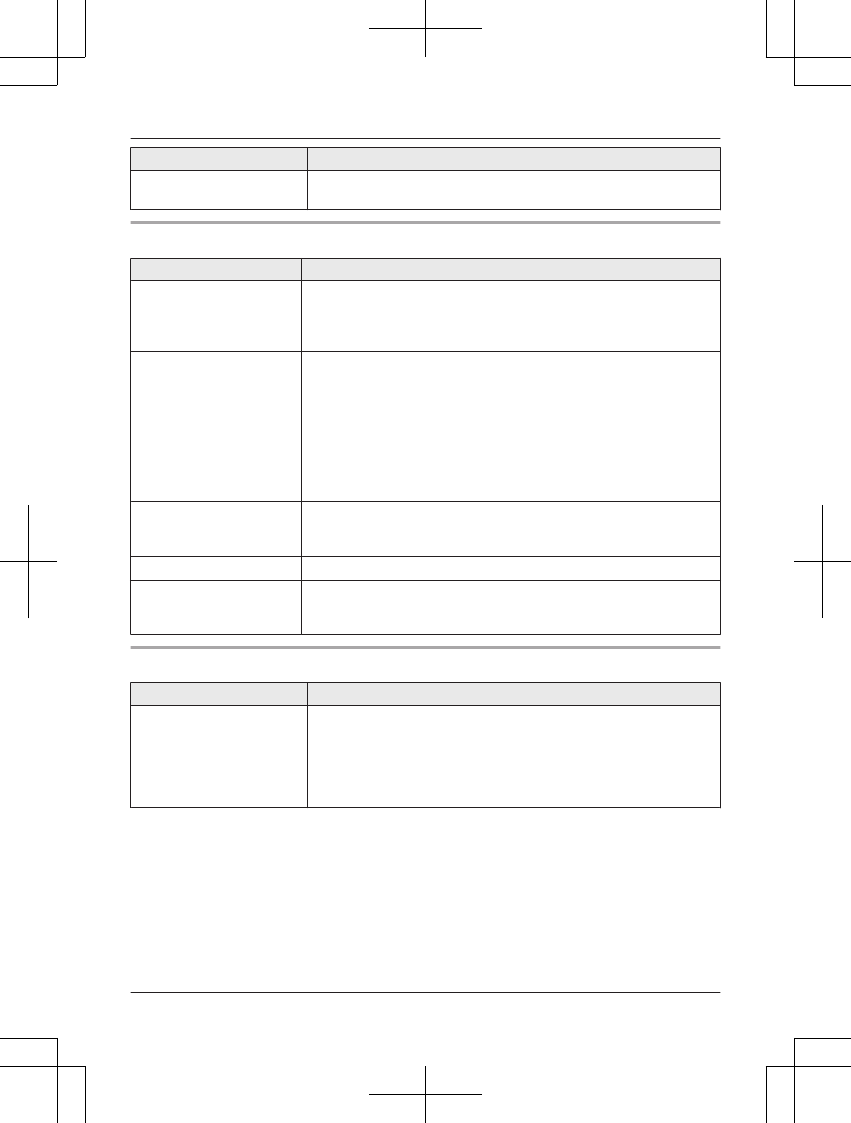
Problem Cause/solution
Time on the unit has
shifted.
R Incorrect time information from incoming Caller ID changes the
time. Set the time adjustment to “Manual” (off) (page 23).
SMS (Short Message Service)
Problem Cause/solution
The SMS message
centre number is logged
in the caller list and the
message is not received.
R Someone tried to send you a message while SMS is turned off.
Turn it on (page 37).
I cannot send or receive
SMS messages.
R You have not subscribed to the appropriate service. Contact
your service provider/telephone company.
R The SMS message centre number(s) are not stored or are
incorrect. Store the correct numbers (page 37).
R Message transmission was interrupted. Wait until the message
has been sent before using other telephone functions.
R If you use a DSL/ADSL service, we recommend connecting a
DSL/ADSL filter between the base unit and the telephone line
jack. Contact your DSL/ADSL provider for details.
“FD” is displayed. R The unit could not connect to the SMS message centre.
Confirm that the correct SMS message centre numbers are
stored. Confirm that SMS is turned on (page 37).
“FE” is displayed. R An error occurred while sending the message. Try again.
“E0” is displayed. R Your phone number is permanently withheld or you have not
subscribed to the appropriate service. Contact your service
provider/telephone company.
Liquid damage
Problem Cause/solution
Liquid or other form of
moisture has entered the
handset/base unit.
R Disconnect the AC adaptor and telephone line cord from the
base unit. Remove the batteries from the handset and leave to
dry for at least 3 days. After the handset/base unit are
completely dry, reconnect the AC adaptor and telephone line
cord. Insert the batteries and charge fully before use. If the unit
does not work properly, contact an authorised service centre.
Caution:
R To avoid permanent damage, do not use a microwave oven to speed up the drying process.
49
Useful Information
PRW110FX(en)_0724_ver012.pdf 49 2013/07/24 13:40:28