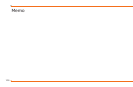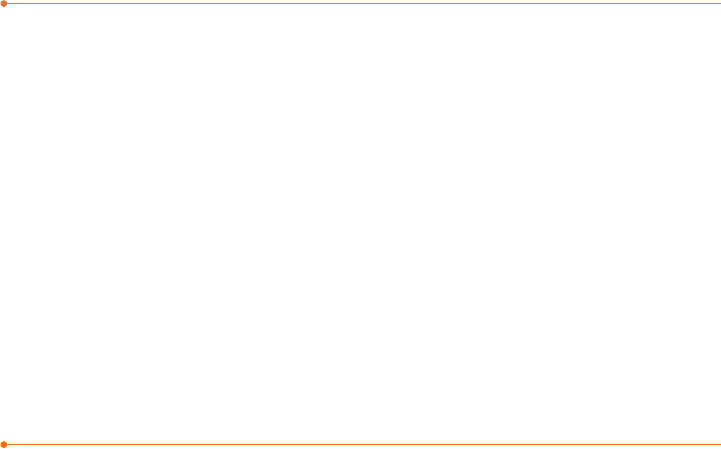
151150
3.Inputtheeventandselect
Save.
note:Youcancreateeventsfordates
from01/01/2000to12/31/2099.
Alarm clock
Setting an alarm
1.SelectMenu > Tools > Alarm
Clock.
2.SelectCreate New for new
alarm.
3.SettheCycle, Time, Alarm
Sound, Alarm Alert Type,
Alarm Volume and Snooze.
4.SelectSave.
Editing existing alarms
1.SelectMenu > Tools > Alarm
Clock.
2.Selectanalarm>Edit or select
Options
toaccessfollowing:
Create New, Delete and
Delete All.
Setting a simple alarm
1.SelectMenu > Tools > Alarm
Clock.
2.SelectSimple Alarm and
select Edit.
3.Setthealarmscheduleand
select Save.