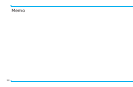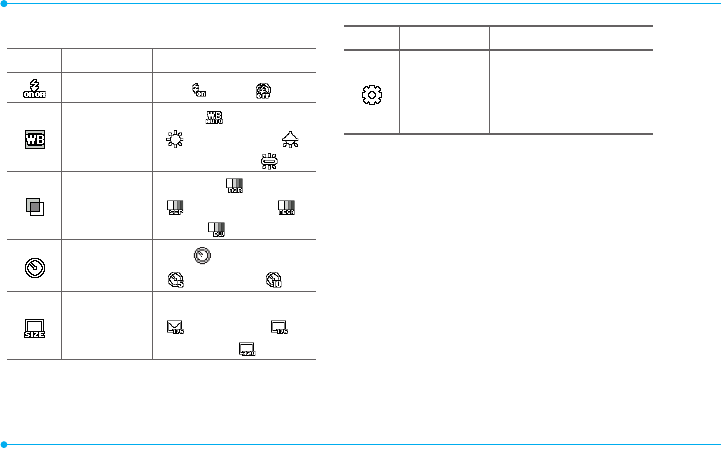
6362
Video camera options
Icon Name Descriptions
Flash
On( ),Off( )
White
Balance
Auto( ),DayLight
( ),Tungsten( ),
Fluorescent ( )
Effect
Normal ( ),Sepia
( ),Negative( ),
B&W( )
SelfTimer
Off( ),5secs
( ),10secs( )
Size
176x144(MMS)
( ),176x144( ),
320x240( )
Icon Name Descriptions
Advanced
VideoQuality,
SoundRecording,
SaveLocation,
TimerSound
Zoom in and out
1.PressU/D.
Itrangesfrom1xto4x.
Increasing or decreasing the
brightness
1.PressL/R.
Itrangesfrom-2to+2.