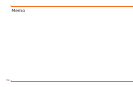173172
01
02
03
04
05
03
04
05
06
07
02
06
06
01
Advanced Mode - Settings
3.SelectSelect.
Setting the brightness
1.SelectMenu > Settings >
Display > LCD Brightness.
2.AdjustbrightnesslevelofLCD.
3SelectSave.
note: Modifying brightness may affect
your battery life.
Setting the backlight timer
1.SelectMenu > Settings >
Display > Backlight Timer.
2.PressLCDorKeypad.
3.Selectdesiredtime>Select.
note: Modifying backlight timer may
affect your battery life.
Security
Locking the phone
1.SelectMenu > Settings >
Security > Phone Lock.
2.SelectPhone Lock > On >
Select.
note:Thedefaultpasswordis‘1234’.
To change the password, select Menu
> Settings > Security >
PhoneLock >
Change Password.
Locking the PIN
ThePersonalIdentication
Number(PIN)isthesecurity
code that protects the phone or
SIMagainstunauthorizeduse.
ThedefaultPIN1is"1111".