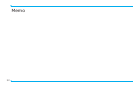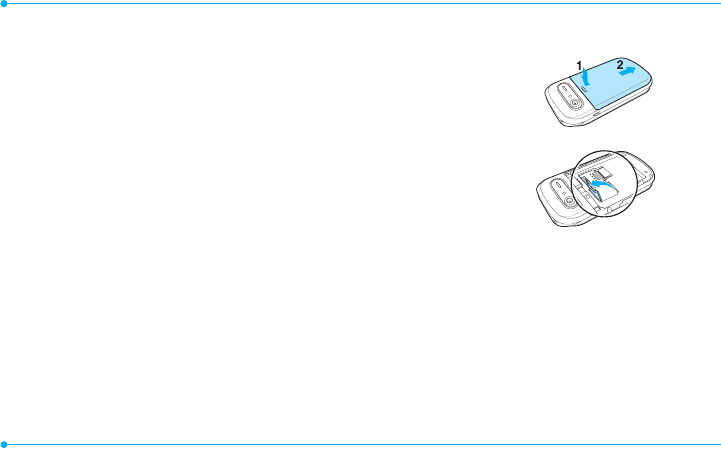
2928
•InterfacedevicessuchasUSB
or Bluetooth for the connection
with the phone
PC Suite features
•ContactManager
•MessageManager
•FileManager
Memory card
YoucanuseamicroSDcardasa
memorycard.Itgivesyoumore
spacetosavepictures,videos,
music, etc.
Inserting a memory card
1.Removethe
batterycover
and the battery
from the unit.
2. Unlock the
microSDcard
slot by carefully
sliding it up.
The metal
covershould
now be easily
lifted up.