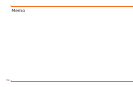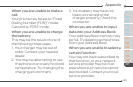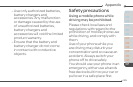181180
01
02
03
04
05
06
01
02
03
04
05
06
Appendix
07
When the
“Password”
message
appears in Phone locked state:
Enter the phone password. The
defaultpasswordis”1234”.Ifyou
cannot remember the password,
contact the nearest carrier.
When the
“Enter PIN1”
message
appears:
InputPIN1.ThedefaultPIN1is
"1111".Ifyoucannotremember
it,contactyourserviceprovider.
Youcanstillreceivecalls
evenifyourmobilephone
becomes locked after entering
theincorrectPIN1onthree
consecutiveattempts.
When the
“No Service”
or
“Network Search”
appears:
Ifyoucannotmake/receivea
call when you are indoors or
undergrounds where the signal
strengthispoor,movetoward
a window or go out to an open
area. If you still cannot make a
connection,contactyourservice
provider.
Troubleshooting
checklist
When audio quality is poor:
End a call and try again.