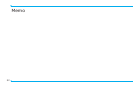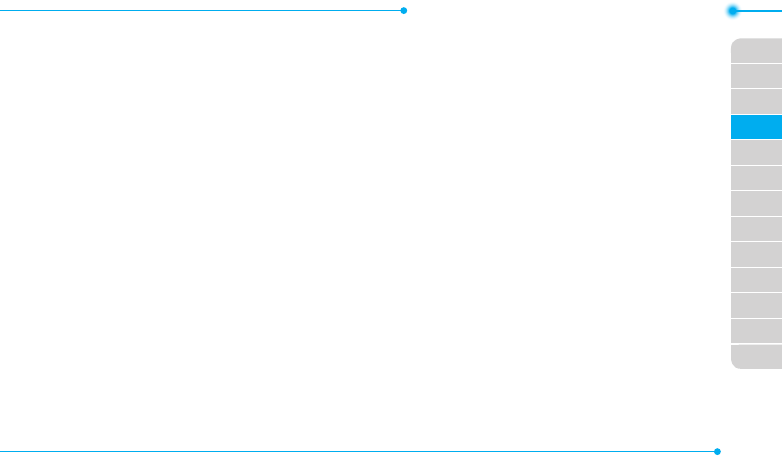
Breeze Mode - Useful features
7978
01
02
03
06
01
02
03
04
05
06
07
04
05
OrselectMenu > AT&T
Services > Say a Command.
2.Atthevoiceprompt,saya
command and simply follow
thevoiceprompts.
Thefollowinglistshowsavailable
voicecommands.
Call <Name or #>:Voicedials
a name or phone number in
your address book. If multiple
numbers exist, say the name and
the number type (i.e. mobile,
home,work,orother).
Send Message <Name or #>:
DisplaytheCreateMessage
screenwiththecontactyouhave
spoken.
Contact <Name>
:Retrieveand
display the contact information
stored in the address book.
Go To <Menu>
:Openan
application on your phone.
Check <Item>
:Checkthestatus
information of your phone
(Status,Voicemail,Messages,
MissedCalls,Time,Signal
strength, Battery, My Phone
Number,andVolume).