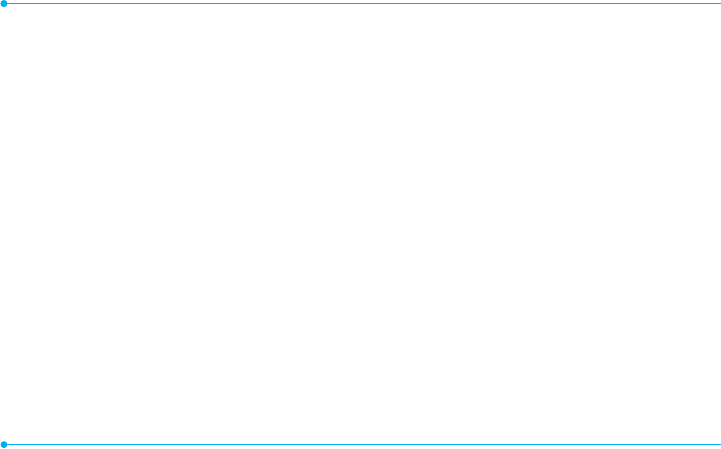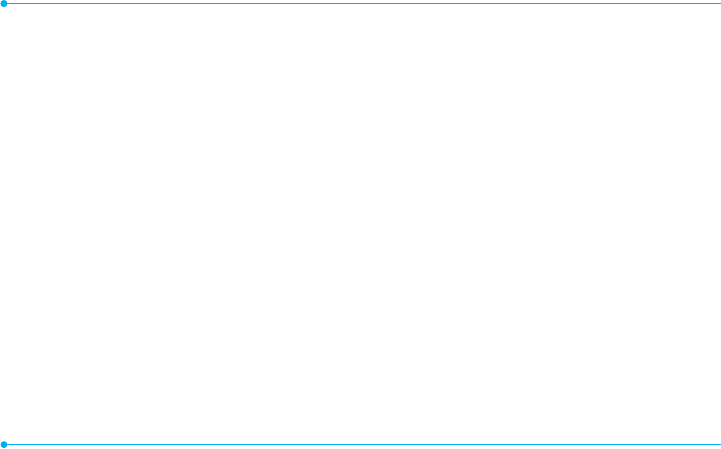
6766
Photo album
The My Pictures menu allows
youtoviewallthepicturesyou
havetaken,saveselectedimages
to your phone or an external
memory card and share the
photos with others. JPEG format
is supported, and other formats
aresavedinthePicture folder.
note: To access My Pictures, select
Menu > Camera > My Pictures.
Viewing the saved pictures
1.SelectMenu > Camera > My
Pictures.
2.Selectapicture>View.
Viewing zoom mode
1.SelectMenu > Camera > My
Pictures.
2.Selectapicture>View >
Options > Zoom.
3.Zoomanimageinoroutby
pressing +/-.
Viewing Picture Slide Show
1.SelectMenu > Camera > My
Pictures.
2.SelectOptions > Slide Show.
Viewing Pictures by grid or
list
1.SelectMenu > Camera > My
Pictures.