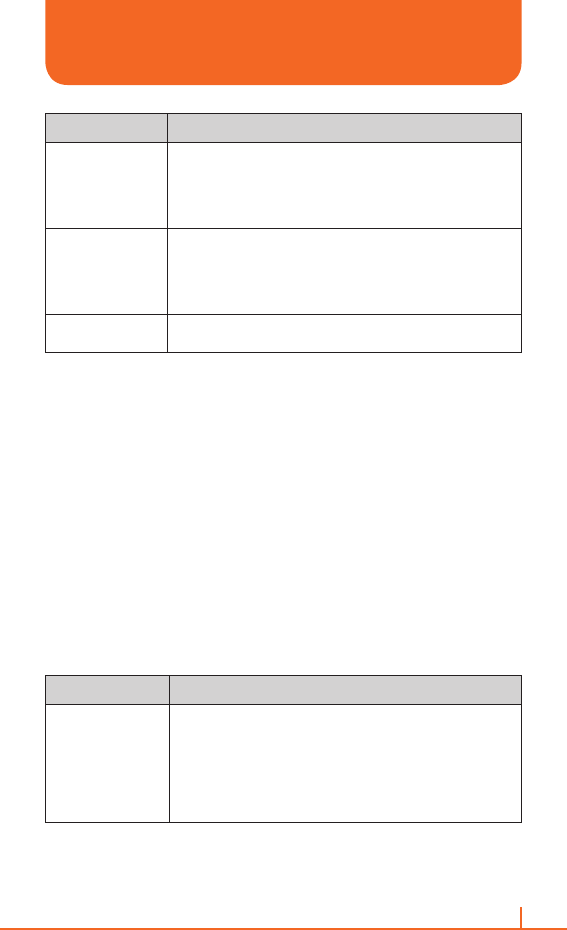
147
Chapter 10. Camera
Item Description
Take Mode
Choose Take Mode in list
.
Default value is Normal.
Change Multi Shot mode.
Resolution must be 176x144 or 320x240 on Multi Shot
mode.
Multi-shot Count
Choose Multishot in list.
Default value is
4.
4: Make a photograph 4 times in a row.
6: Make a photograph 6 times in a row.
9: Make a photograph 9 times in a row.
Image Prefix
Change image prefix.
Default image prefix is img.
VIDEO SETTINGS
Camcorder Settings allows you to control the Limit Recording, Sound
Recording and File Extension.
1 On the home screen, press Start > All Programs > More >
Applications > Camera.
2 Press Options > Settings.
3 Use [L/R] to select Advanced Settings.
4 Press Video Settings and change values using navigation keys and
press [O].
5 Press Done to apply the chosen values. The camera screen is
displayed.
6 If you do not wish to apply new values, press [C].
Item Description
Recording Limits
Choose Limit Recording in list.
Default value is No limit
.
No limit: Recording did not stop.
1 Min: Recording stopped after 1 Min.
3 Min: Recording stopped after 3 Min.
5 Min: Recording stopped after 5 Min.
10 Min: Recording stopped after 10 Min.
CAMERA / CAMCORDER CONTROLS


















