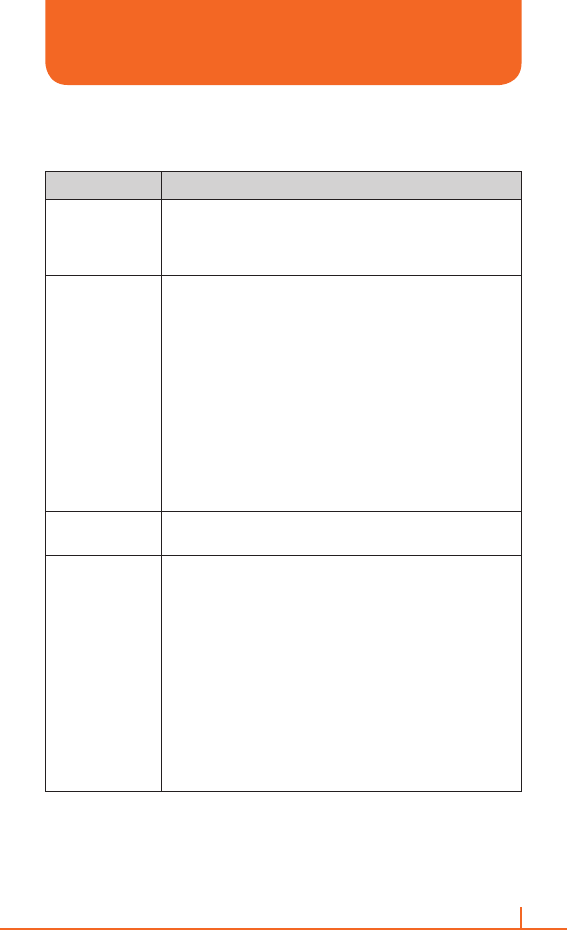
71
Chapter 4. Voicemail & Messaging
MULTIMEDIA MESSAGE MENU OPTIONS
The Menu supports advanced MMS composer option.
Menu option Description
Preview
Press Menu >Preview.
Preview is displayed when multimedia message has content
(image, sound, text or video). Preview is not displayed when
message is empty.
Add Recipient
You can add recipients address from Contact list or upload
pictures to HP’s Snapfish
.
Press Menu
>Add Recipient to select the recipient’s address
from Contact list
.
Press Menu
> Add Recipient > Contacts: Add a contact from
Contact list
.
Press Menu > Add Recipient
> Multi Contacts: Add multiple
contacts from Contact list at once.
Press Menu > Add Recipient > HP’s Snapfish: Upload
photos on the web.
Press Menu > Add Recipient
> Bcc: Show Bcc field to add
recipients in Bcc field.
Press Menu
> Add Recipient > Cc: Show Cc field to add
recipients in Cc field.
Check Name
Press Menu > Check Name, convert phone number to
corresponding name, if that number is registered in contact list.
Add Item
You can add content such as text, image, sound, video, vCard,
vCalendar, and Attachments
Press Menu
> Add Item > Text: Enter a text message in the
text box.
Press Menu
> Add Item > Image: Select image file from My
Pictures.
Press Menu
> Add Item > Sound: Select sound file from My
Documents.
Press Menu > Add Item
> Video: Select video file from My
Videos
.
Press Menu > Add Item > vCard: Select a vCard.
Press Menu > Add Item > vCalendar: Select a vCalendar.
Press Menu > Add Item
>Attachments: Select any file from
all of memory.
MULTIMEDIA MESSAGE


















