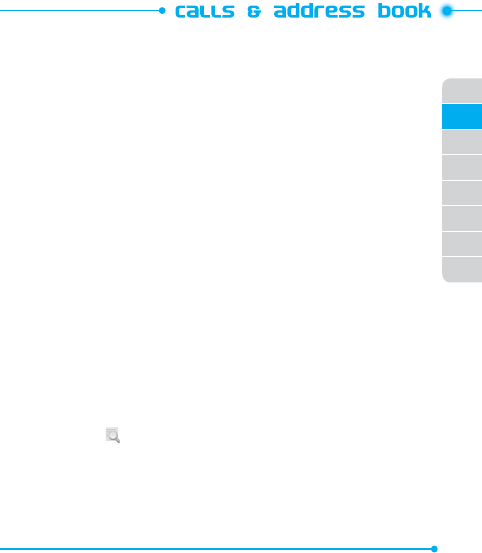
To remove from speed dial
1. Press
Menu
>
Contacts
>
Speed dial
.
2. Select a number and press
Options
>
Delete
.
3. Press
OK
.
Using address book
You can save names, phone numbers, and information up to 500 contacts
on the SIM or phone. Entries can be depends on the capacity of the SIM
card.
To add a contact
1. Press
Menu
>
Contacts
>
Add new contact
.
2. Choose
To SIM1
,
To SIM2
or
To phone
for place to save.
3. Press
OK
.
To view contacts list
1. Press
Menu
>
Contacts
>
Quick search
.
To search for a phone number
1. Press
Menu
>
Contacts
>
Quick search
.
2. Input a name.
3. Press [
] to view detail information.
To call from contacts list
1. Press
Menu
>
Contacts
>
Quick search
.
2. Select a contact.
27
02
03
04
05
06
07
08
01


















