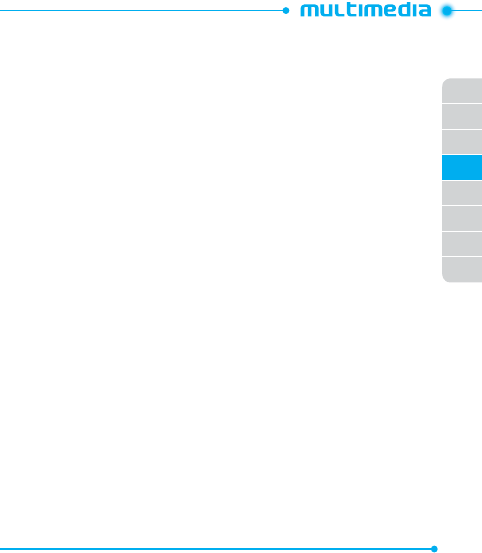
57
download and you can preview them beforehand. You will only be able to
view games that are available on your mobile.
Play java games
1. Press
Menu
>
Multimedia
>
Fun & Games
>
Java
.
2. Select to play pre-installed games.
Play games
1. Press
Menu
>
Multimedia
>
Fun & Games
>
Games
.
2. Select to play games (
F1 race
/
Copter
).
Java settings
1. Press
Menu
>
Multimedia
>
Fun & Games
>
Java settings
.
2. Set the options.
3. Press
OK
.
Games settings
1. Press
Menu
>
Multimedia
>
Fun & Games
>
Games
>
Games
settings
.
2. Set the options.
3. Press
OK
.
02
03
04
05
06
07
08
01


















