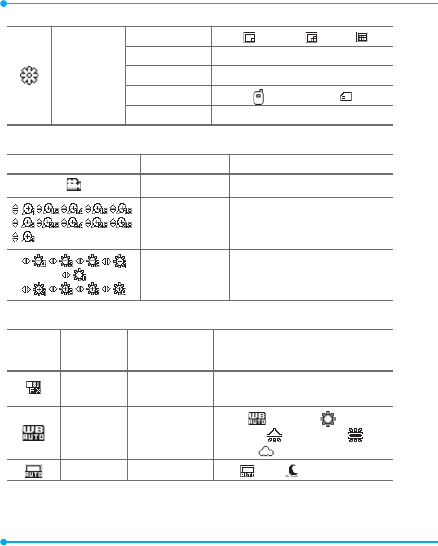
46
Advanced
settings
Image quality Low (
), Normal ( ), High ( )
Shutter sound Sound 1, Sound 2, Sound 3, Off
Anti-flicker 50Hz, 60Hz
Storage
Phone (
), Memory card ( )
Restore default
Icons for video
Icon Name Description
Video Mode
Zoom
x1 x1,2 x1,4 x1,6 x1,8
x2 x2,2 x2,4 x2,6 x2,8
x3
Brightness
-4, -3, -2, -1,
0
+1, +2, +3, +4
Settings for video
Icons Name Sub Name Description
Effect
Normal, Grayscale, Sepia, Sepia
green, Sepia blue, Color invert
WB
Auto (
), Daylight ( ),
Tungsten (
), Fluorescent ( ),
Cloudy (
)
Night mode
Off ( ), On ( )


















