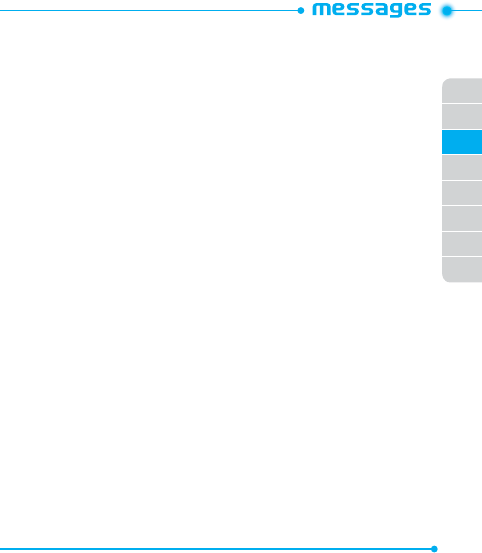
02
03
04
05
06
07
08
01
To add saved video on the message
1. Press
Menu
>
Messages
>
Write message
.
2. Press
Options
>
Add video
.
3. Press
My videos
>
Memory card
.
4. Press
Video
> select the video >
OK
.
5. Write the message.
6. Press
Options
>
Send to
.
To add other le on the message
1. Press
Menu
>
Messages
>
Write message
.
2. Press
Options
>
Advanced
>
Insert attachment
.
3. Press
Phone
or
Memory card
.
4. Select the folder > select the file >
OK
.
5. Write the message.
6. Press
Options
>
Send to
.
Message settings
Before you can send or receive messages using your phone, you must
configure their settings first. This information is normally pre-populated in
the phone by your service provider.
To set text message setting
1. Press
Menu
>
Messages
>
Message settings
.
2. Select
Text massage
.
3. Select
SIM1
or
SIM2 message settings
.
39


















