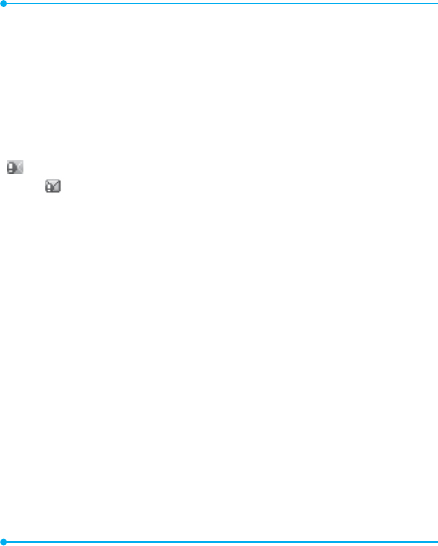
34
Messages
You can send, receive and save the text message and multimedia message.
Managing memory
You can save up to 100 messages in the phone memory. You can move or
copy text message to SIM card. Multimedia message will not be copy to
SIM card. When the message fully saved in the phone and SIM memory,
will appears. And, when the multimedia message fully saved in the
phone,
will appear.
To move the message to SIM
1. Press
Menu
>
Messages
>
Inbox
.
2. Select a message >
Options
>
Advanced
>
Move to SIM
.
note:
When you move message to SIM, the message which is saved in the
phone memory will be deleted. Maximum saved message is dependable by
your SIM.
To move the message to phone
1. Press
Menu
>
Messages
>
Inbox
.
2. Select a message >
Options
>
Advanced
>
Move to phone
.
To delete message in each mailbox
1. Press
Menu
>
Messages
>
Inbox
.
2. Select a message >
Options
>
Delete
.
3. Press
OK
.
To reply the message
1. Press
Menu
>
Messages
>
Inbox
.


















