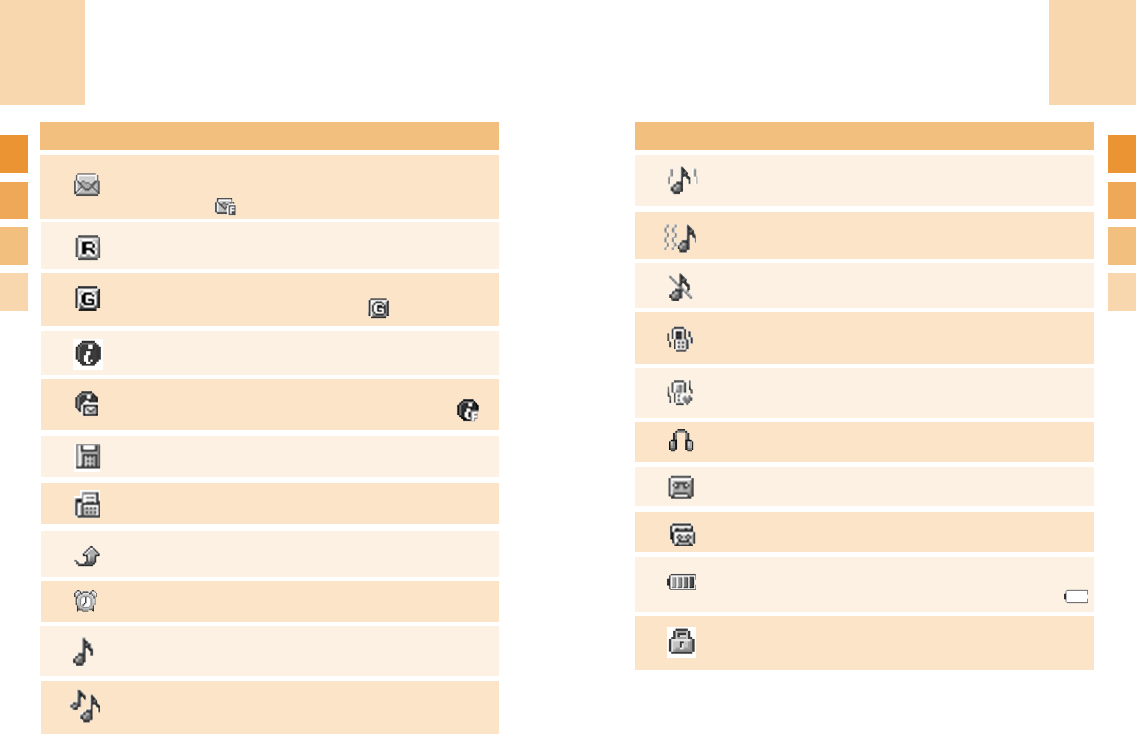
23
Displays
22
Displays
You have a new multimedia message If the
multimedia message memory is full, this icon will
look like
DescriptionIcon(s)
Out of the home network range.
You connected Fax service.
Within the GPRS range. When GPRS session is
in progress, this icon will look like
You have a new or WAP push message. If the
WAP push memory is full, this icon will look like
Try to connect the WAP CSD.
Call diverting feature is activated
Shows when WAP is in use. When WAP
Security session is worked, this icon may appears
You have set the alarm.
You have set the alert type for incoming call to
ring ascent .
You have set the alert type for incoming call to r
ing only.
DescriptionIcon(s)
You have set the alert type for incoming call to ring
and vibrate.
You have set the alert type for incoming call to
vibrate then ring.
Headset is connected.
You have set the alert type for incoming call to quite .
You have set the alert type for incoming call to
vibrate only.
You have set the alert type for all tones to quite and
for all rings to vibrate only.
Auto-answering feature is activated.
A new voice mail is received.
Shows phone is locked. If want to unlock, you must
the correct password.
Battery level. The bar indicates available battery
amount. If your battery is flat, this icon will look like


















