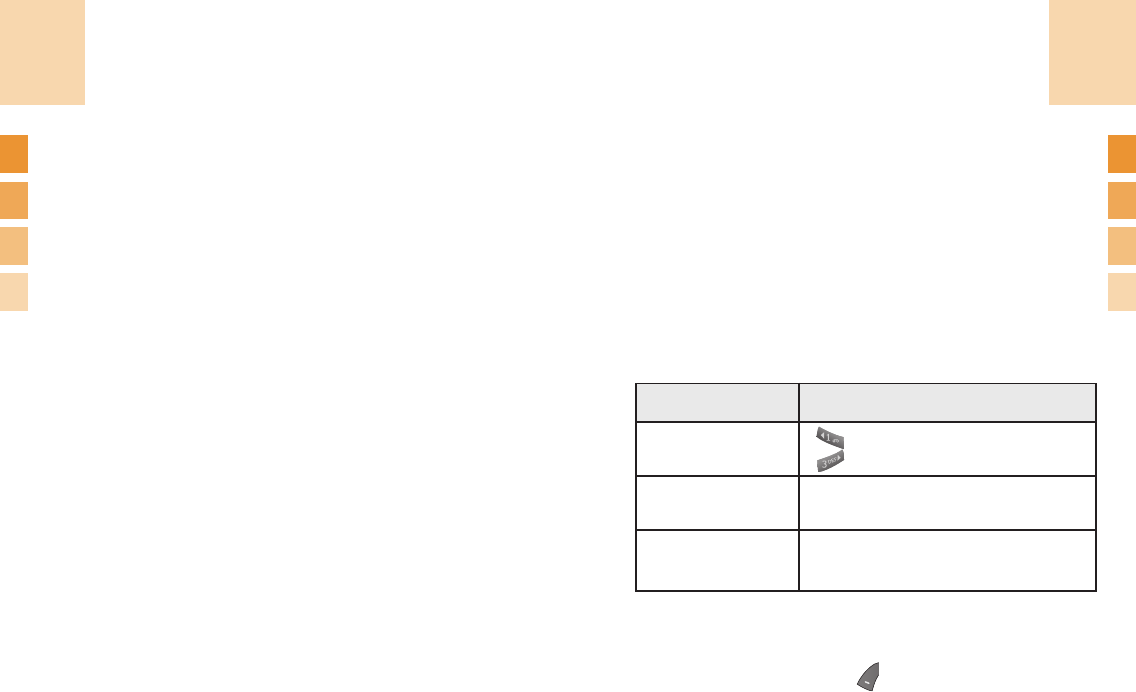
119
Calendar
Select ‘Menu>7.Organiser>2.Calendar’.
Calendar helps you to manage your schedule including
your time for call or special day. Alarm service on a set
date is also included in this function. Calendar consists
of Monthly View, Daily View, and Event View & Edit.
To view a calendar;
Monthly View
Consulting the Calendar
Select ‘7.Organiser>2.Calendar’ from the menu to display
the Monthly View.
Press the Option Soft key [ ] to;
•
New: Adds a new event.
•
Details: Shows all details of scheduled events.
Organiser
118
Organiser
Press the [Option] Soft key and select the Edit option
to edit Alarm, and then press the [Up/Down] key in the
‘Edit Alarm’ screen to set up Set Time, or Melody.
Press the [1/3] key to select AM or PM or 24H of the
time for setup.
In case of Melody type, press the [3] key to enter
Sound Gallery to select a melody.
To Press the
Move to another day
Move to another week
Move to the previous or
next month
[ ] Previous Day
[ ] Next Day
[Up] Previous Week
[Down] Next Week
Side Up] Previous Month
[Side Down] Next Month


















