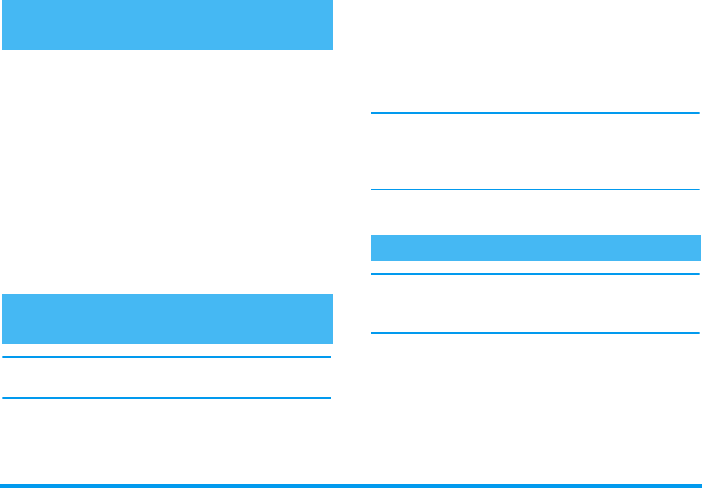
6 Main features
This feature allows you to quickly send a message
made of a picture and a sound.
1.
When in idle mode, press the camera key to
activate the camera. If needed, press
#
to
switch to the Clip mode.
2.
Press the camera key to take a picture; Record
sound then opens automatically.
3.
Record the sound or message of your choice,
press
c
to cancel or
,
to stop the recording
(you can also wait for the maximum recording
time of 30 seconds to be reached).
4.
Then send your message via MMS (see “MMS”
page 45 for details).
This feature is available only when selecting the
phonebook in the phone (not the one in the SIM card).
This feature allows you to link one or several names to
a group. When a name in that group calls, it will
appear along with the corresponding picture and the
melody defined for that group will ring.
1.
When in idle mode, press the camera key once to
activate the camera, and a second time to take a
picture of your friend.
2.
Select Contacts > Settings > Groups setting.
Rename a group and select the Ringer of your
choice, then your friend’s picture.
When making a group of only one person, you can also
select Multimedia > Sound recording > New, record
him/her saying something, then select the recording as
the Ringer.
3.
Select a name in your phonebook, choose Select
group and link it to the group you renamed.
For your own comfort and safety, ensure you move the
phone away from your ear when calling handsfree,
especially when increasing the volume.
1.
If you selected the phonebook in your SIM card,
select a name, press
,
twice, select Call
handsfree and press
,
to dial the number.
2.
If you selected the phonebook in your phone,
proceed the same way to call the default number,
or press
<
or
>
, select a number in the list,
then press
,
and select Call handsfree.
Foto Talk: send voice clips with
pictures
Fotocall: see and hear who’s
calling
Call handsfree
Philips755_GB_4311 255 58342.book Page 6 Jeudi, 14. octobre 2004 7:01 19


















