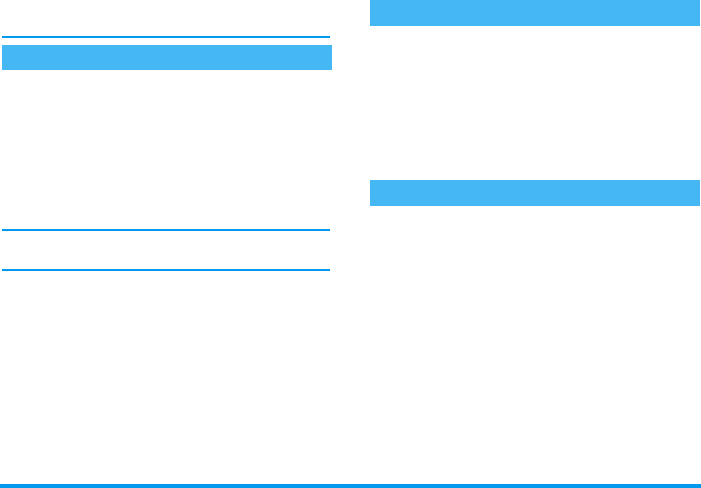
Philips authentic accessories 77
non authorised accessories. Ask for Philips Authentic
Accessories where you purchased your Philips Phone.
This data cable allows you to display a slide show on
your TV. Simply connect the data end of the cable to
the headset (top) connector on the right handside of
your phone, then connect the video end to the video
IN connector of your TV or VCR.
See “TV Slideshow” page 55 for detailed information
on how to select pictures and display them in a
slideshow.
This software is based in part on the work of the
Independent JPEG group.
Easy data connection to your Philips mobile phone.
The USB cable enable high speed connection between
your phone and your computer. Just connect your
phone to the cable for an automatic organiser and
phonebook synchronization within a few seconds.
The software allows you to send faxes and SMS, access
data communication facilities on mobile networks
and connect to the Internet.
In case you loose the stylus shipped with your phone,
you can replace it by purchasing a new one. Please
check with your local dealer for availability and prices.
TV Link
Data connect kit
Stylus pen
Philips755_GB_4311 255 58342.book Page 77 Jeudi, 14. octobre 2004 7:01 19


















