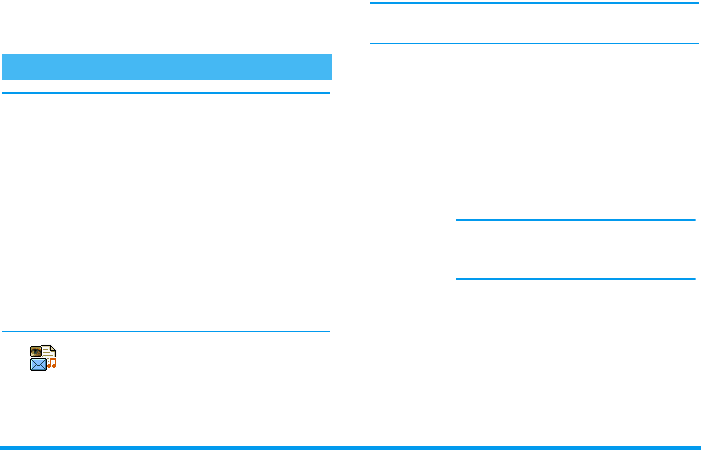
Messages 45
2.
With the stylus pen, select the tool or shape of
your choice and scribble your note.
Save it once you have finished. You can Delete,
Rename, Modify or Send any quick message saved
and selected in the library.
Your mobile phone may have been pre-configured. If
not, settings can be configured "Over the air", via the
Club Philips web site.
Connect to www.club.philips.com, select your country,
then click
Enter the club
. Click
Set it up
in the bottom
left corner of the next window and follow the steps
described. You will receive an SMS with your settings.
Press
,
to accept the settings and automatically
configure your phone.
Note that this service isn’t available if your country
and/or mobile phone doesn’t appear in the relevant
menus. In this case, contact your operator for
information.
This menu allows you to send and
receive multimedia messages, called
MMS, featuring texts, pictures and
sounds. They can be made of one or several slides.
Whether you send it to an e-mail address or to another
mobile phone, the MMS is played in a slide show.
If "Memory full" appears, you must delete messages
(e.g., template, draft, received message, etc.).
New MMSMMS
MMS
Add
contacts
To select a name in the
Contacts
list, or
to insert a
<New>
number or e-mail
address. Then select one of the
numbers or address of that name if
several. Select a contact and press
,
to
Edit
it or
Remove
it from the list, or
add more contacts.
You must have selected the phonebook
"In phone" to access an e-mail address
(see “Contacts select” page 23).
Philips755_GB_4311 255 58342.book Page 45 Jeudi, 14. octobre 2004 7:01 19


















