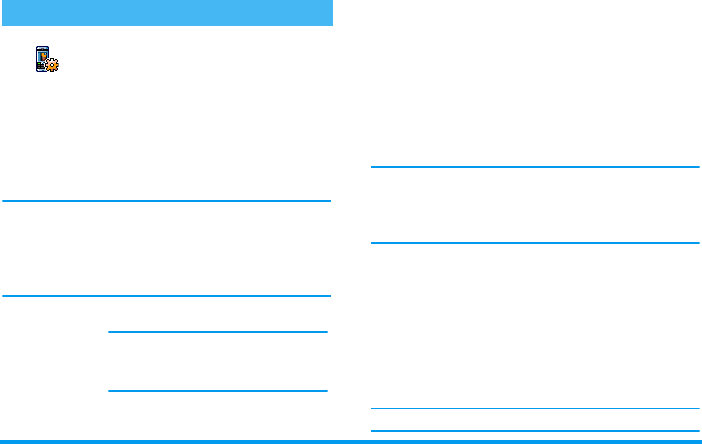
60 Call information
13 • Call information
This menu allows you to set all the call
options (call forward, waiting, etc.) and
gives you access to the menus described
hereafter.
Call forward
To divert incoming calls to your mailbox or to a
number (whether in your contacts or not) and applies
to
Data calls
,
Voice calls
and
Fax calls
.
Before activating this option, you must enter your
voice mailboxes’ numbers (see “Mailboxes” page 60).
This feature is subscription dependent, and different
from the call transfer, which takes place when one/
several calls are in progress.
Mailboxes
To enter your voice mailbox numbers (if not available
on your SIM card).
In some cases, you might have to enter two numbers:
one to listen to your mailbox, the other one to forward
calls. Contact your operator for more information on
this subject.
Auto redial
To set the auto redial
On
or
Off
. When
On
if the
person you are calling is busy, your phone
automatically redials this number until a successful
connection is made or until the maximum number of
attempts is reached (10). The phone beeps at the
beginning of each attempt and emits a special beep if
the connection is successful.
The time between redials increases with each attempt.
Call settings
Unconditional
Will divert all the incoming calls.
Warning! When selecting this
option, you will not receive any calls
at all until you deactivate it.
Call settings
Conditional
Allows you to choose in which
circumstance(s) you want to divert
incoming calls:
If no reply
,
If not
reachable
or
If busy
. Each option can
be set independently.
Status
Will display the status of all call
forwarding.
Philips755_GB_4311 255 58342.book Page 60 Jeudi, 14. octobre 2004 7:01 19


















