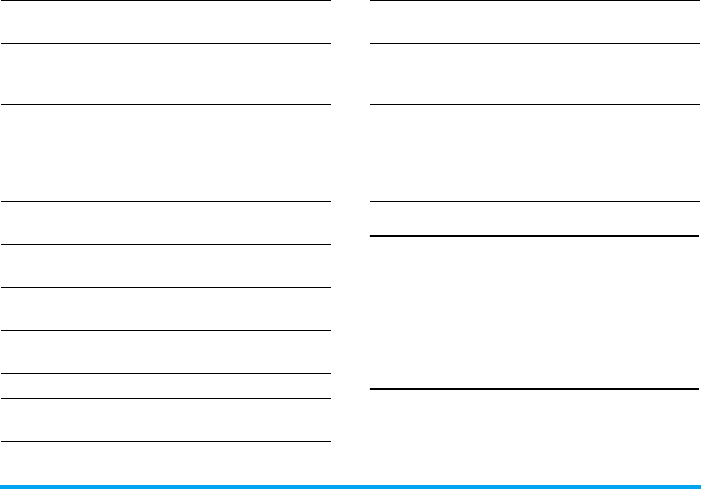
1
Softkeys
The left and right soft keys (
L
and
R
) are located
at the top of keypad area. Pressing the soft keys
allows you to select the option displayed on the
screen directly above them, including options
during a call. The functions of the soft keys change
according to the current context.
Operations of the headset
The following operations are applicable to headsets
with only one key.
When you enter a phone number in idle mode,
short press the headset key to dial the number. To
Reject a call When the phone rings, press
)
.
Adjust
conversation
volume
Press volume side keys to adjust
the volume during a call.
Adjust ringer
volume
When the phone is in idle
mode, press
,
> Settings >
Sounds > Ring volume to adjust
the ring volume of an incoming
call.
Access all
calls list
Press
(
in idle mode.
Access
Shortcuts
Press
+
in idle mode.
Access
Contacts
Press
-
in idle mode.
Access Create
message
Press
<
in idle mode.
Access My files Press
>
in idle mode.
Access Main
Menu
Press
,
in idle mode.
Access
Calendar
Press
R
in idle mode.
Go to
previous
menu
Press
R
Back when browsing
menu or in editing mode.
Quickly
return to idle
when
browsing
menus
Short press
)
.


















