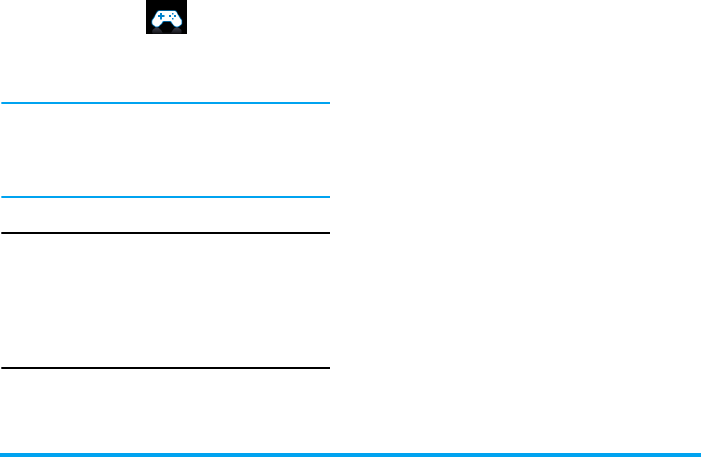
Entertainment 21
4. Entertainment
This section describes the games and additional
tools installed on your mobile phone.
Some of the features described here are
dependent on the configuration of your mobile
phone, the country in which you purchased
your mobile phone, and/or your service
provider.
Games
Default games
This menu features games that are pre-installed in
your mobile phone. Press
,
to enter the main
menu from idle mode and select Entertainment >
Games.
Java
Your mobile phone features a Java run-time
environment, which allows you to run Java
applications, such as games downloaded from the
network. You can also download games and other
applications via WAP or USB and run them in the
Java environment.
When installing games via a USB data cable, make
sure that the application files are under the same
file folder as the .jar and .jad files.


















