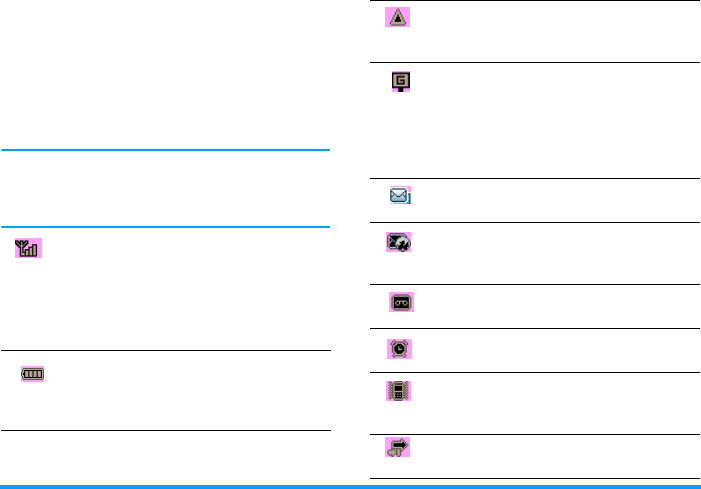
Icons & Symbols 75
Icons & Symbols
In idle mode, several icons and symbols can be
displayed on the main screen. The status, network
and battery icons are displayed all the time. The
rest of the icons are displayed if the feature is
available, and not displayed if the feature is
unavailable.
If the network symbol is not displayed, it implies
that the network is currently unavailable. You
may be in a bad reception area; moving to a
different location may help.
Network - Network icon comprises of 2
portions. The left portion indicates
whether or not your phone is already
registered with a network, and the right
portion indicates signal strength in 5
levels (from no signal to strongest).
Battery - Indicates battery level with 5
battery level indicator bars. When
charging, a scrolling icon will be
displayed.
International roaming - Displayed when
your phone is registered to a network
other than your own.
Whether to log on GPRS - There are 2
GPRS status which are mutually
exclusive: GPRS network is available but
not in use; or GPRS network is available
and in use. The icon will be displayed
only when you have logged on to GPRS.
MMS - Indicates there is a MMS
message.
WAP Push message - Indicates there is a
WAP push message. Go to Browser >
Push Inbox to check it.
Voicemail- Indicates voice messages that
have not been heard.
Alarm Clock - Indicates that the alarm
clock is activated.
Vibration - Your phone will vibrate when
there is an incoming call or when the
alarm clock rings.
Firewall - Indicates that firewall feature
is activated.


















