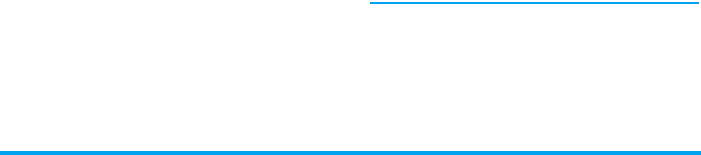
Browser 23
To edit a bookmark:
Enter address
Enter the web address and press
,
to connect,
press
R
Back
to return to previous web page.
History
This menu allows you to quickly access the last web
page you have visited.
1. When you enter this menu, the web pages you
have previously visited will be listed.
2. Select a web page on the list and press
,
.
Then press
L
Options
to access the following:
Settings
This menu allows you to configure the web settings
for web browsing. Your phone may have been pre-
configured with the settings of a specific network
operator. If you are a subscriber of the network
operator, you may start using your WAP browser
immediately. Otherwise, you need to re-configure
the settings.
Philips is not liable to give prior notification nor
shall it bear any consequences for failures
arising from changes in configuration made by
you or by the network operator, or changes in
WAP address or contents made by the internet
content provider. Please check with your
Select Add Bookmark Press
,
.
Add a new bookmark Enter the Title and URL
of the new bookmark
and press
,
Save.
Go to Bookmark menu Press
,
to enter the
main menu from idle
mode and select
Browser > Bookmarks.
Select a bookmark you
wish to edit
Press
+
or
-
and press
L
Options. Then select
Edit and press
,
Select.
Edit the bookmark Edit the Title and URL of
the bookmark and
press
,
.
Open Info
Navigate Exit
Go to
History
Save as
Send as SMS


















