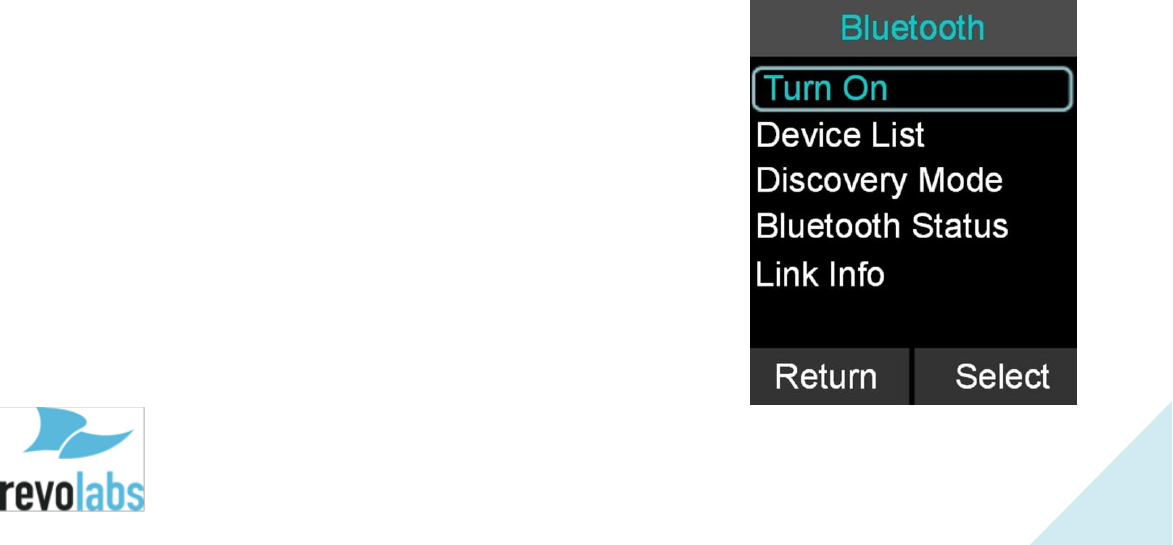
21
Charging Components during a Call
Each system component will respond differently when placed in or out of the charger
during an active telephone call. The following is a description of what can be expected.
Dialer
When the Dialer is placed into the Charger Base during a call in ‘speaker mode’, the call
will not be affected and the Dialer will enter its charging mode.
When the Dialer is placed into the Charger Base during a ‘handset mode’ call, the call
will end and the Dialer will enter its charging mode.
When the Dialer is removed from the Charger Base no change to call activity will take
place. If there is no active call, the Dialer will revert to the home screen.
Speaker
When the Speaker is placed into the charger during a call the Speaker will reboot and
enter its charging mode. During the reboot the incoming audio from the conference call
will mute until the reboot is complete (Approximately 6 seconds). Once the Speaker
reconnects the audio will resume.
When the Speaker is removed from the charger no change to call activity will take
place.
Microphones
When a Microphone is placed into the charger during a call it will automatically mute
and enter its charging mode. If all Microphones are placed into the charger at the same
time while in speaker mode, the telephone call will be terminated.
When a Microphone is removed from the charger, it will automatically power on and if
“Start Unmute” is ON, unmute itself. If there is an incoming call when a Microphone is
removed from the charger the call will automatically be answered.
Bluetooth
The FLX2 System is equipped with a Bluetooth interface allowing a call to be placed
through a cell phone, computer, or 3
rd
party Bluetooth device. The FLX Microphones
and Speaker then act as the Microphone and Speaker for that call.
Activating Bluetooth
1. Go to the Menu Bluetooth. Select ‘Turn On’ to
activate Bluetooth.
2. Select ‘Yes’ when prompted 'Enable Bluetooth
Radio?'.


















