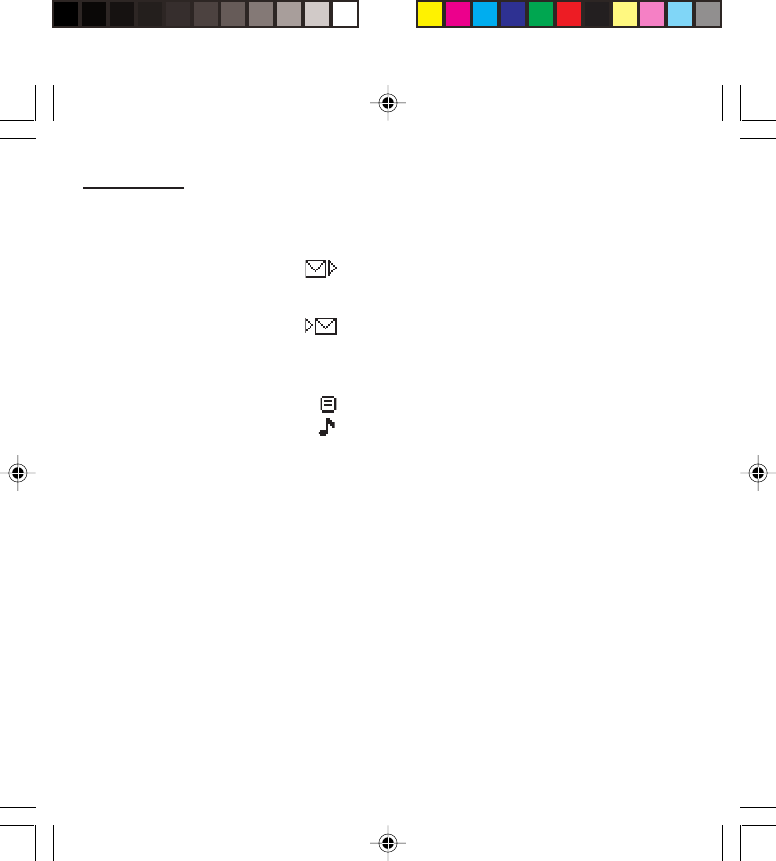
25
Messages
Meaning of the symbols at the top of the
screen
This symbol indicates a text message that has been
written. If this symbol is flashing, it means that the
message has not been sent.
This symbol indicates a message that has been
received. If this symbol is flashing, it means that the
message has not yet been read.
Meaning of the symbols in front of each message
Text messages
Melodies.
Actions possible for a message received
Select a message.
By pressing the left key, you can read a text
message, view it or listen to it.
Press the left key (Options), to view the options
available, which vary according to the type of
message received:
• read it
• delete it
• reply
• forward it to another person
• consult the available memory
• delete all the read messages
• delete all the messages
• choose a sending option
• enter the number of the messaging centre
• save as for personalised ringing melodies.
myC-1_en_05messages.pmd 22/12/2003, 16:1725


















