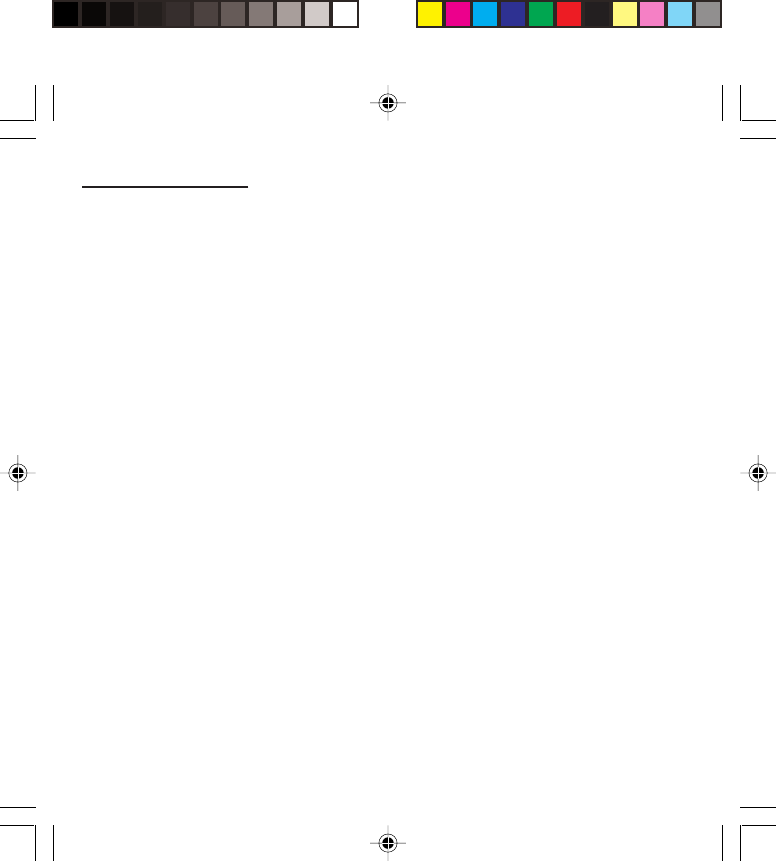
57
Troubleshooting
Problem - Situation Actions
The phone display does not change Press a key. If nothing is displayed, check the
position of the SIM card. If the problem continues,
contact the after sales service.
No connection made Check the form of the number called.
Check that there is at least one field strength dot
showing. If R is displayed but there is no mobile
phone operator name, only emergency calls are
allowed.
Check that you have not used all your credit with the
mobile phone operator.
Check that the SIM card provides the service you
required and that it has not expired.
Check and, if necessary, disable the outgoing call
lock.
The network is saturated. Please try later.
If you still have problems getting a connection,
contact the Hotline.
Unable to receive calls Try to make a call to check that the phone and the
network are operational.
Check and, if necessary, disable the permanent call
redirection (permanent call redirection icon
displayed).
Check and, if necessary, disable the incoming call
lock.
If you still have problems receiving calls, contact the
Hotline.
myC-1_en_15dépannage.pmd 22/12/2003, 16:1757


















