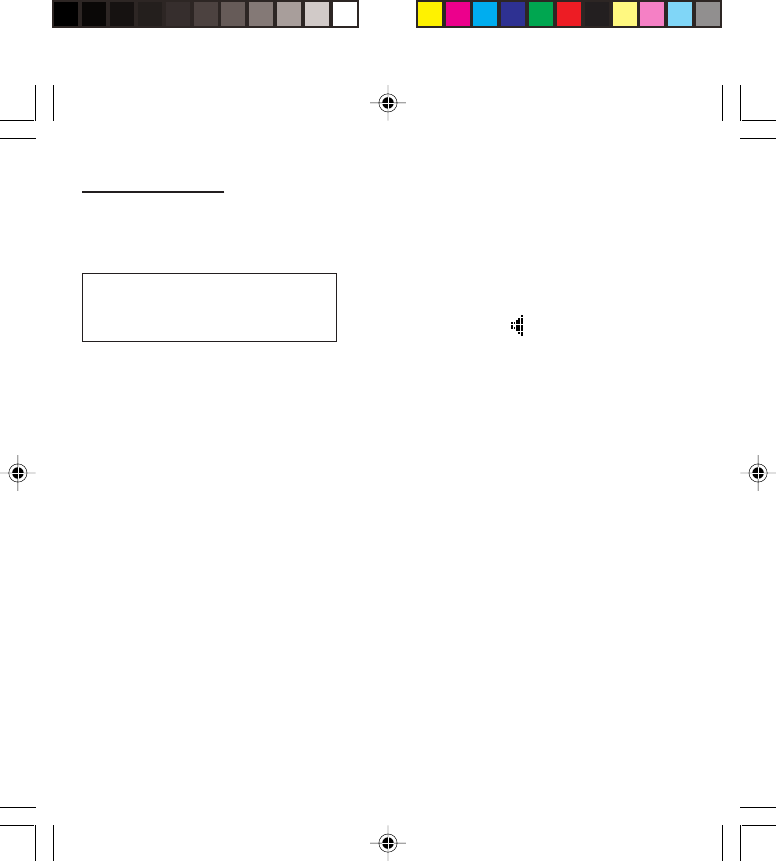
36
Ringing tones
Volume and choice of music
You can set your phone to ring on receiving calls
and/or messages.
You can, during adjustment, listen to the melody
selected or not: activate or deactivate by pressing the
central key; the symbol appears barred or not.
Select the ringing tone required using the scrolling
arrows.
Press the right key to move on to the next section.
Select the volume required for using the phone with
the scrolling arrows (from 1 to 4 and + for the volume
crescendo) and confirm using OK.
Press the right key to move on to the next section.
Select the volume required for using the hands free
car or pedestrian kit with the scrolling arrows (from 1
to 4 and + for the volume crescendo) and confirm
using OK.
Call groups
See chapter Directory for all the functions about call
groups.
Personalised ringing tone
You have the option of creating a personalised call
tune. A help menu, accessible by pressing the right
key, will guide you.
If you have saved melodies received by message
(see Messages chapter), they will appear in that
menu.
There are numerous tunes available
(including a “silent ringing tone”) and
several volume levels including a
crescendo.
myC-1_en_07ringtones.pmd 22/12/2003, 16:1736


















