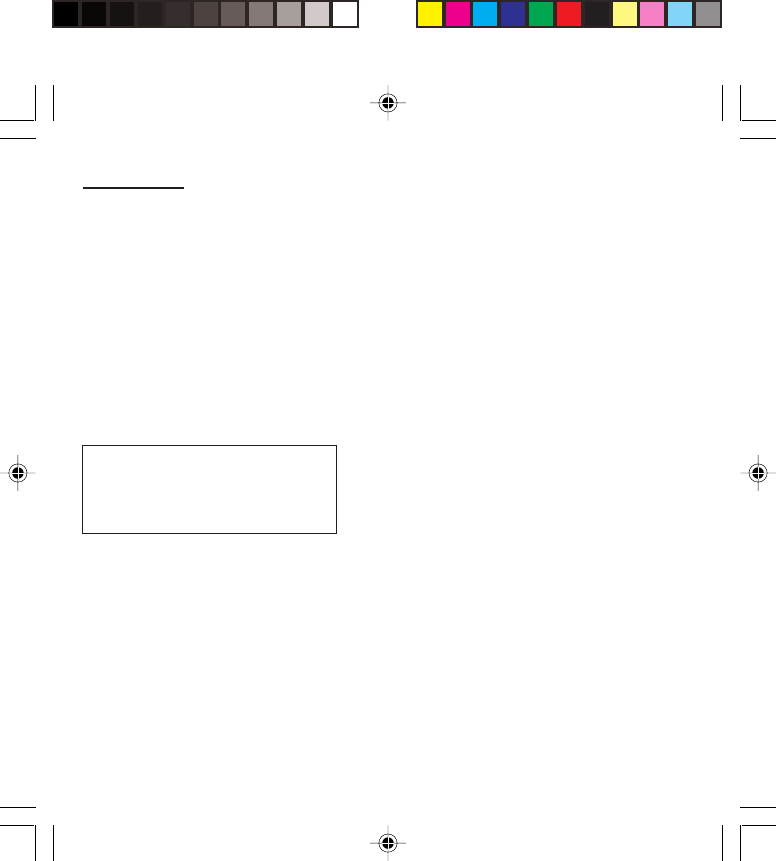
29
Messages
Punctuation marks
Punctuation marks are obtained by using either the
1 key (except in 123 mode), or using the Insert
symbols mode (quick access using # key).
Accented characters
Accented characters are automatically generated in
the word in Easy Message T9™ mode. In ABC
mode, press successively on the key until the
accented character appears.
Options available when writing a message
Press the left key (Options) to view the various
actions available:
• Send your message
• Store your message
• Languages: T9 mode can be used in different
languages
- Scroll to the required language and press OK, the
T9 mode will use this selected language.
• De-activate Zoom
• Cancel.
The number of messages stored in the
SIM card changes depending on the
SIM card capacity; contact your
Operator or your Service Provider for
further information.
myC-1_en_05messages.pmd 22/12/2003, 16:1729


















