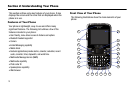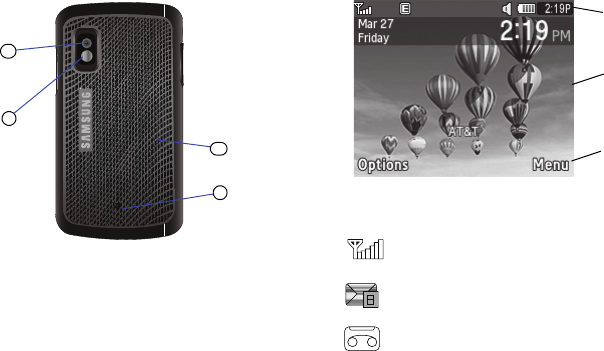
Understanding Your Phone 13
2.
Headset jack/Adapter jack: Allows you to plug in the
travel adapter (power) and optional headset for safe,
convenient, hands-free conversations.
Back View of Your Phone
1. Camera lens: Used for taking pictures.
2. Mirror: Displays your reflection when taking a picture of
yourself.
3.
Back Cover Release
: Used to release the cover lock to
remove the back cover.
4.
Back Cover
: Used to cover the back of your phone. Must be
removed to install or remove the SIM card or the battery.
Main Display Layout
The display has 3 areas:
Icons
2
1
4
3
Shows the received signal strength. The greater number
of bars indicates a stronger signal.
Appears when you receive a new text message.
Appears when you receive a new voicemail message.
Icons
Text and
Soft key
functions
graphics