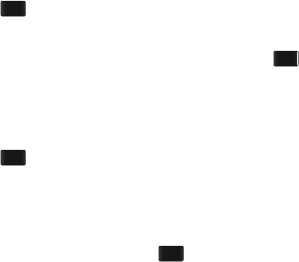
Changing Your Settings 57
1.
Highlight My Devices and press the Select soft key or the
key.
2. To search for the Bluetooth device(s), highlight Search for
New Device and press the Select soft key or the key.
Connecting to a Bluetooth Device
From the Device list:
1. Highlight the device and press the Select soft key or the
key.
2. Enter the PIN for the device.
If connecting to a Bluetooth wireless device consult your
Bluetooth device user manual for your assigned PIN.
Press the OK soft key or the key.
3. If you are unable to pair with the device a popup appears in
the display. Press the Yes soft key to retry.
My Bluetooth Info
The My Bluetooth Info shows information and settings your
phone uses to communicate with other Bluetooth devices. This
information includes Name, Device Address, Bluetooth S/W
Version and Bluetooth H/W Version.
Search for New Device
With your Bluetooth turned on, select Search for New Device to
identify other visible Bluetooth devices within your range.
Applications Settings
The Applications Settings feature allows you to configure the
functional parameters for most of the onboard applications.
These applications are described in more detail within other
sections of this manual.
1. In Idle mode, press Menu ➔
Settings
➔ Applications
Settings.
2. Select the type of application which you want to change:
• Messaging Settings
• Browser Settings
• Camera Settings
• Record Audio Settings
• Calendar Settings
• Address Book Settings
Used Space
You can easily check the amount of memory being used for
storing data. You can also delete any selected information from
your phone.


















