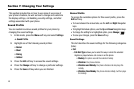Changing Your Settings 55
Calls
This menu allows you to change the actions taken by the phone
when dialing and receiving calls.
ᮣ
In Idle mode, press
Menu
➔
Settings
➔
Calls
. The following
options are available. Use the
Down
Navigation key to scroll to
and set options:
General
This allows you to configure some common high level
parameters used by the phone for most types of calls.
•
Show My Number
: allows you to select how your ID is handled when an
outgoing call is initiated. Use the
Up
or
Down
Navigation key to highlight
your selection. Press the
Save
soft key or the
key to make your
selection. Options include:
–
Set by Network
: you are identified to the other party using the default
network information.
–
Hide Number
: your identifying information is hidden from the other
party.
–
Show Number
: your phone number and name are sent to the other
party.
•
Call Answer
: allows you to select how your phone answers incoming calls.
Use the
Up
or
Down
Navigation key to highlight your selection. Press the
Save
soft key to save your new selection. Options include:
–
Send Key Answer
: allows you to answer an incoming call by pressing
either the
Accept
soft key or the key.
–
Anykey Answer
: allows you to answer an incoming call by pressing
any key on your phone except the Reject soft key or .
•
Call Status Tones
: allows you to activate alert tones for status categories,
Minute Minder and Call Connect Tone. Press the
key to
Check
your
selection. Press the
Save
soft key to save your selection:
–
Minute Minder
: allows you to activate an alert tone to sound every
minute a call is active.
–
Call Connect Tone
: allows you to activate an alert tone when the line
is connected.
•
Alerts On Call
: allows you to activate an alert tone for new messages
being received during an active call. Use the
Up
or
Down
Navigation key to
toggle between
On
and
Off
. Press the
Save
soft key to save your new
selection.
Voice Call
This option allows you to configure those phone parameters
associated to voice calls.
•
Call Forwarding
: enables incoming calls to be rerouted to a number that
you specify. Use the Up or Down Navigation key to highlight your selection.
Press the
key to make your selection. Press the
Select
soft key to
save your new selection. Options include: