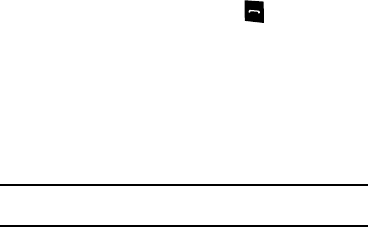
Call Functions 21
3.
Press the Options soft key, then select Details.
Calling Back a Missed Call
To call back a missed call number:
1. Press the View soft key. A list of the most recently missed
calls is displayed.
2. Highlight the desired missed call.
3. Press the Options soft key, then select Call Back.
- Or -
4. Highlight the number and press the key.
Saving a Missed Call to your Address Book
To save the missed call entry to your address book, use the
following steps:
1. Press the View soft key. A list of the most recently missed
calls is displayed.
2. Select the desired missed call.
Note:
You may see different choices depending upon the settings for your
“Save New Contacts to” option.
3. Press the Options soft key, then select Save to Address
Book.
For further details about the Address Book feature, see “Adding
a New Contact” on page 40.
Sending a Message to a Missed Call
To send a text message or attachment to a missed call entry:
1. Immediately after missing a call, press the View soft key. A
list of missed calls is displayed with the most recently
missed call highlighted.
2. Press the Options soft key, then select Send Message.
The Create Message screen displays. Create your text
message or a multimedia message. For more information,
refer to “Creating and Sending New Messages” on
page 30.
3. When you are ready to send your message, press Send to.
The caller of the message you missed is listed first in your
Recipient List.
4. In the Recipient List, you can press the Options soft key to
add recipients, to change recipients, to save to drafts or
cancel your message.
5. To send you message, press the Send soft key. Your
display returns to your Recent Calls list.


















