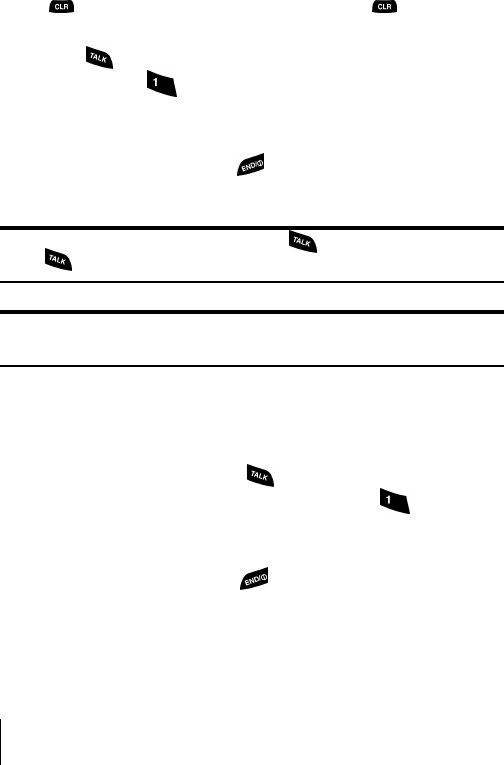
Section 4
26 Making and Answering Calls
Making Calls
Your phone offers many different ways to make calls, including
Speed Dialing ("Using One/Two/Three Speed Dialing" on page 34) and
using Call History ("Viewing Call History (Incoming, Outgoing and
Missed)" on page 52).
To make a call using your keypad:
1.
Make sure your phone is on.
2.
Enter a phone number. (If you make a mistake while dialing, press
to erase one digit at a time. Press and hold to erase the
entire number.)
3.
Press . (To make calls when you are roaming, and Call Guard is
enabled, press
to acknowledge Roaming rates. For further
information see "To Place Roaming Calls With Call Guard On:" on
page 22.)
4.
When you’re finished, press or close the flip to complete
the call.
Tip: To redial your last outgoing call, press to view the phone number.
Press again to dial.
Tip: When making calls off the network available to you, always dial using
11 digits (1 + area code + phone number).
Answering Calls
1.
Make sure your phone is on. If your phone is off, incoming calls go
to voicemail.
2.
When your phone rings, press . (To answer incoming calls when
you are roaming and Call Guard is enabled press
. For further
information see "To Answer Incoming Roaming Calls With Call
Guard On:" on page 22.)
3.
To disconnect the call, press briefly.


















