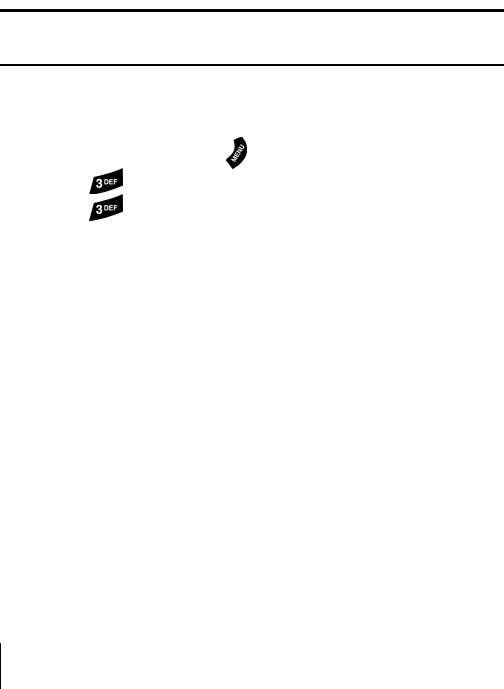
Section 10
64 Using Your Internal Phone Book
ᮣ Home
is used as a label when you save a home number.
ᮣ Work
is used as a label when you save a work number.
ᮣ Mobile
is used as a label when you save a mobile number.
ᮣ Pager
is used as a label when you save a pager number.
ᮣ Fax
is used as a label when you save a fax number.
ᮣ No Label
is used when you save a number that does not conform to
one of the other labels.
ᮣ Group
is used to save the phone book entry into a group. The default
groups are: No Group, Friend, Family, Colleague, or VIP.
ᮣ Name Ringer
is used to designate a specific ringer sound when you
receive a call from the number saved in the phone book.
Note: “Default” means the global ringer selected for all incoming calls will
be played.
My Phone Number
To display your phone number:
1.
From standby mode, press for
Main Menu
.
2.
Press for
Phone Book
.
3.
Press for
My Phone#
.


















