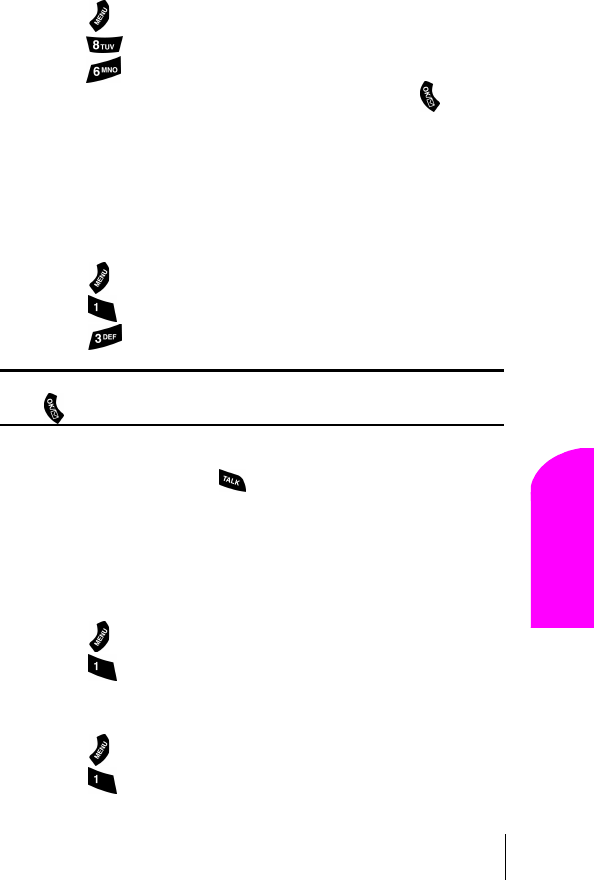
Section 4
Making and Answering Calls 27
Making and
Answering Calls
4
Adjusting Volume During a Conversation
Whether you need to hear more or less of a conversation, adjust the
volume keys on the side of your phone during a call.
To preset the voice volume when the phone is in standby mode:
1.
Press .
2.
Press for
Sounds
.
3.
Press for
Voice Volume
.
4.
Select the desired level using the volume keys and press to save
and exit.
Missed Call Notification
When an incoming call is not answered, the number of missed calls
together with the last call’s phone number is displayed on your screen.
To display the Missed Call log and view the last 10 missed calls:
1.
Press .
2.
Press for
Call History
.
3.
Press for
Missed
.
Note: To view the details of the missed call, highlight the entry and
press
.
To dial a missed call entry’s phone number:
ᮣ
Highlight the entry. Press .
Muting a Call
There are times when it’s necessary to mute a call so that your caller does
not hear you or certain background noise.
To use this function during a call:
1.
Press .
2.
Press to
Mute
.
ᮣ
When the phone is muted, “
Mute
” appears on the display.
To unmute a call:
1.
Press .
2.
Press to
UnMute
.


















