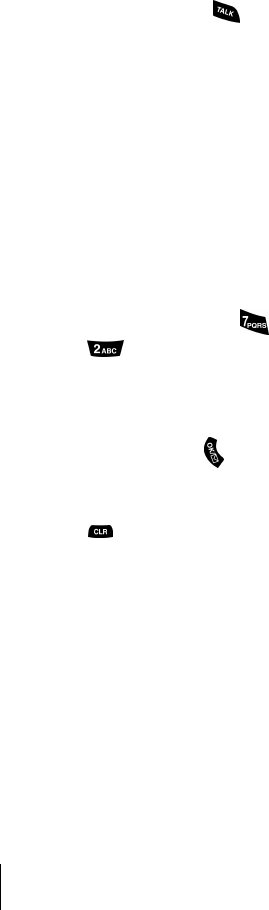
Section 14
86 Using the Voice Services of Your Phone
Placing a Call Using Voice Dial
To place a call if Voice Dial is inactive:
1.
Open the phone.
2.
Press and hold down the key.
3.
At the voice prompt, say the name into the phone.
ᮣ
The phone automatically places the call if it recognizes the name.
ᮣ
If the phone does not recognize the name, it says
Who would you
like to call?
again and prompts
Locating Name.
ᮣ
If the phone is unable to recognize the name after two attempts, it
says
The name cannot be recognized
and prompts
Cannot
recognize name. Please check name
. The phone returns
automatically to standby mode, and you can try the call again later.
Reviewing Voice Dial Entries
To review Voice Dial entries:
1.
From the
Main Menu
press for
Voice Dial
.
2.
Press for
Review
. A list of your stored voice dial
numbers displays (the names also display if stored in the Internal
Phone Book).
3.
Press the associated key to select the desired entry, or scroll to the
desired entry and press
. The recorded name plays audibly. You
can scroll through entries without having to listen to each one, or
you can listen to them all as they play in order.
4.
Press to return to the previous screen.


















