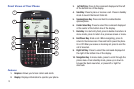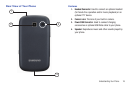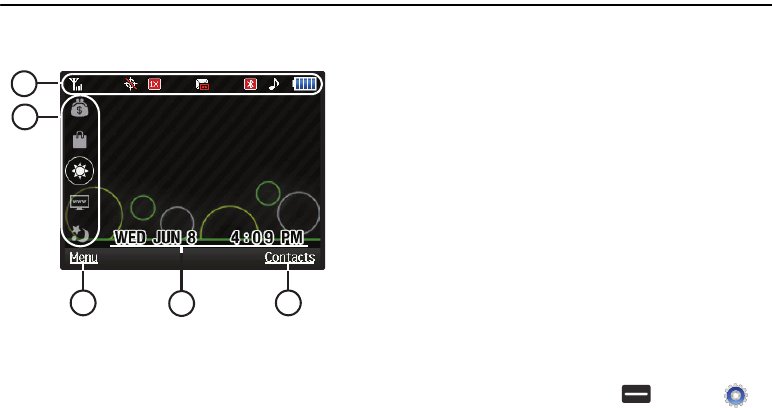
21
Section 3: Home Display
Understanding the Display Screen
1.
Annuciator Line
: The top line of your phone’s display
contains icons that indicate network status, battery power,
signal strength, and more.
2.
Shortcut Bar
: Allows quick access to web base application.
3.
Left Soft Key Function
: The bottom line of the display shows
current soft key function. The sample screen shows that
pressing the Left Soft Key (
Menu
) will display the Main
Menu
4.
Clock Display
: Displays the day, date and time.
5. Right Soft Key Functions: The bottom line of the display
shows current soft key functions. The sample screen
shows that pressing pressing the Right Soft Key
(
Contacts
) will show the Contacts-
Find
screen.
Display Screen Icons
Your phone can show you definitions of the icons that appear on
the top line of the display.
To access the Icon Glossary:
ᮣ
In standby mode, press Menu (
)
➔
Settings
➔
Phone Info
➔
Icon Glossary
. A list appears showing the
icons that can appear on the top line of the displays.
2
1
3 5
4