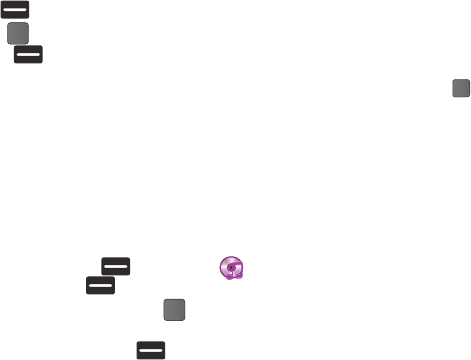
Multimedia 54
3.
Highlight a music file, then:
•
Press
Play
(
)
to play the highlight music file.
•
Press
MARK
()
to select the file for playing or other options.
•
Press
Options
(
)
to display the following options:
–
Mark All
: Marks all listed music files for playing, removal, or
assignment of player settings.
–
Erase
: Deletes highlighted or marked music file(s) from the Memory
Card.
–
Add to Playlist
: Lets you add a marked music file to an existing
playlist.
–
Song Info
: Lists the Title, Artist, Album, Genre, File Name, Encoding
Format, Bitrate, Duration, File Size, and Date of the highlighted music
file.
Playing Music
1. In standby mode, press Menu (
)
➔
Multimedia
➔ Music Player ➔
Library
(
)
.
2. Select the desired option and press
OPEN
( ). A list of
music files appears in the display.
3. Highlight a music file and press
Play
(
).
Music Player Controls
•
Volume Key
:
–
Press the Volume key Up to play a music file louder.
–
Press the Volume key Down to play a music file softer.
•
Navigation Key
:
–
Press the
Center Select Key
to pause/resume playing a music file.
–
Press the Navigation key Down to stop playing a music file.
–
Press the Navigation key Left to skip to an earlier music file in the
selected list.
–
Press the Navigation key Right to skip to a later music file in the
selected list.
–
Press the Navigation key Up to return to the selected list and choose
another music file to play..
•
Library
soft key: Returns you to the
Library
screen.


















