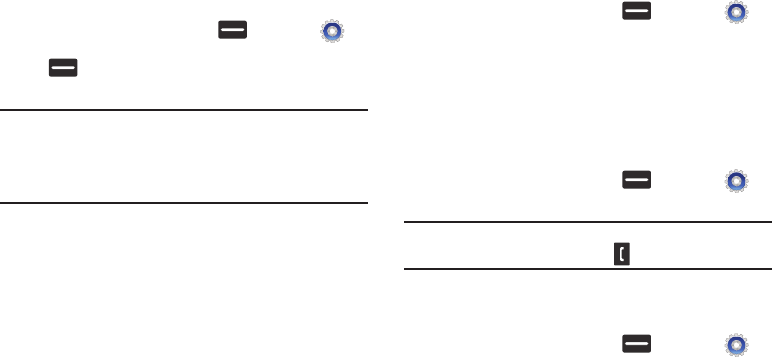
69
TTY Mode
Your phone is fully
TTY
-compatible, allowing you to connect a TTY
device to the phone’s headset jack. Before you can use your
phone with a TTY device, you’ll need to enable TTY Mode.
ᮣ
In standby mode, press Menu (
)
➔
Settings
➔
Call Settings
➔
TTY Mode
➔
read the prompt and select
Yes
(
). Select
TTY Full
,
TTY + Talk (VCO)
,
TTY + Hear (HCO)
or
TTY Off
.
Note:
TTY Mode must be enabled before you can use your phone with TTY/
TDD equipment.
The TTY Mode option has no effect on the phone’s earpiece,
microphone, or speaker. When you select TTY Full, all currently
enabled sound functions remain enabled.
Phone Settings
You can set or reset the operating characteristics of your phone
to suit your location and/or to limit access to your phone.
ᮣ
In standby mode, press Menu (
)
➔
Settings
➔
Phone Settings
.
Airplane Mode
When set to On, Airplane Mode disables all radio functions of
your phone. This blocks you from making or receiving calls other
than Emergency (911) calls, but allows you to use other features
(such as the camera and the Tools) safely in sensitive
environments, such as on board an aircraft.
ᮣ
In standby mode, press Menu (
)
➔
Settings
➔
Phone Settings
➔
Airplane Mode
.
Tip:
If you need to make an emergency call with Airplane mode enabled, just
dial the emergency number and press .
Language
Choose the
Language
for the phone’s operation and displays.
ᮣ
In standby mode, press Menu (
)
➔
Settings
➔
Phone Settings
➔
Language
. Select
English
or
Español
.


















