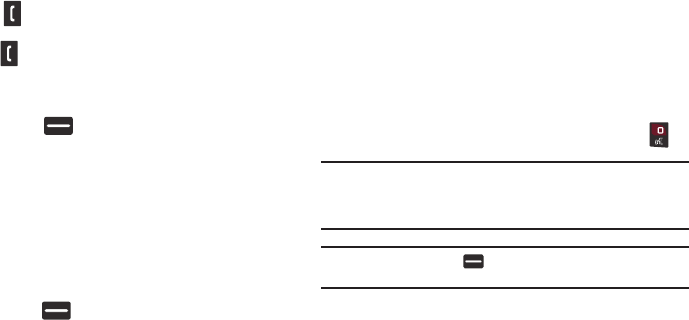
27
Answering Call-Waiting Calls
When you receive a call while on a call:
•
Press
Send
()
to place the first call on hold and answer the new
call.
•
Press
Send
()
again to return to the first call.
Call In-Progress Options
You can access menus and features while in a call:
ᮣ
Press
Options
( ) for these options.
•Messages
: Display the Messages menu.
•Contacts
: Diplay the Contacts menu.
• Recent Calls
: View Recent Calls log.
• Send DTMF
: Send your phone number as DTMF tones to the other
person on the call.
•Location
: Turn your GPS location or set GPS location for emergency
calls only.
ᮣ
To control whether the other caller can hear you, press the
Mute
/
Unmute
().
Voice Commands
Voice Commands is advanced speech recognition software that
recognizes your spoken commands to dial phone numbers,
create messages, and launch phone features such as Contacts,
Calendar and My Music.
To use Voice Commands, speak naturally into your phone, at a
distance of 3-12 inches. There is no need to “train” Voice
Commands, it is designed to recognize natural speech.
ᮣ
In standby mode, press and hold
Voice Commands
().
Note:
At each step, Voice Commands displays a list of available commands.
If Voice Commands does not recognize your command, it will prompt
you to confirm.
Tip:
Press the Right Soft Key
Help
at any time to display helpful tips for
using Voice Commands.
The following is a list of functions that you can perform with
Voice Commands:
•
Call <Name or Number>:
Place a call to a saved contact, to a
telephone number, or to voicemail.
•
Send Text <Name or Number>
: Create a text message to a saved
contact, or to a telephone number.


















