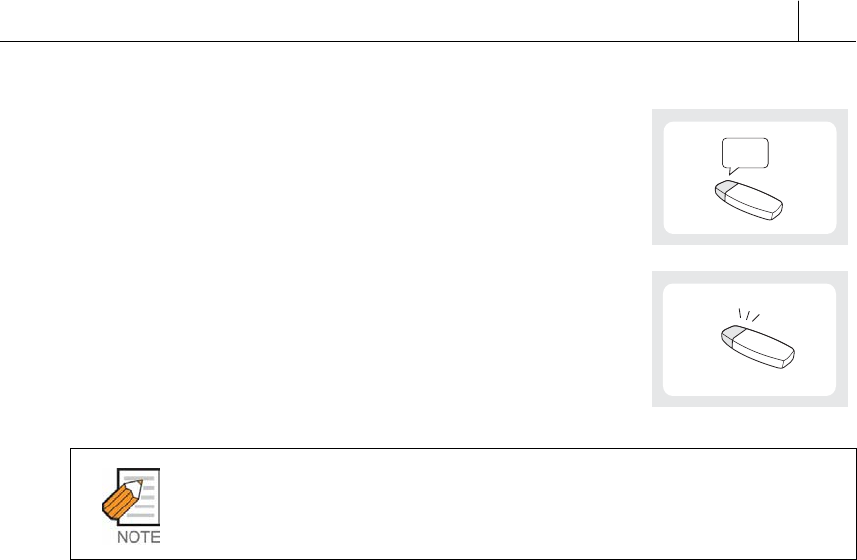
10-15
2. Press the [IN/OUT] button again to remove the
phone from the group. The LED goes off.
3. To rejoin the group, press the [IN/OUT] button again.
The button lights red.
If your phone is in more than one group, you can assign an extension number
(extender) to an [IN/OUT] button for each group. This way, you can decide for
which group you will receive calls.
• Using the LCD Menu
Select the IOG option from the OTHER menu on the LCD panel using the [Scroll]
button and soft button. Enter the group number and select to exit (leave the group)
or enter (rejoin the group) as appropriate.
Call Duration Timer
The call timer is used to time the duration of external calls. It can also be manually
set to time a call or as a simple stopwatch feature.
Setting Automatic Timer
If set, the timer appears on the LCD panel immediately for incoming calls, or
when your call is answered after dialling an outgoing call. It remains active during
the call. The call duration is displayed in minutes and seconds, and is reset if the
call lasts longer than 100 minutes.
LED
OFF


















