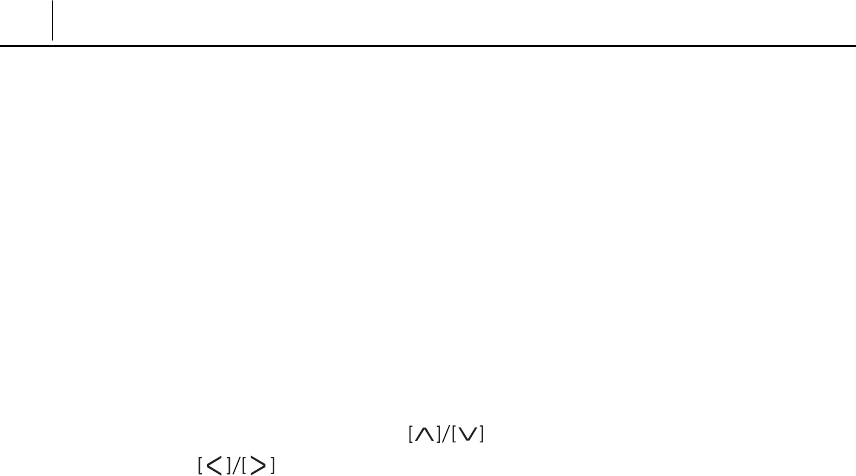
5-4
Chapter 5 Program Menus
Viewing and Redialling Recently Called Numbers
Up to 50 of your most recently called numbers can be saved in the system’s
memory (your system administrator can tell you what number is set). You can
view these numbers and call them again using the menu.
1. Press the [Menu] button to display the main menu.
2. Select [1.OUTGOING LOGS].
3. The list of recently called numbers is displayed. You can verify each number
on the list in turn using the buttons or the [uVo l u m e t] buttons.
Use the buttons to view long numbers that do not fully appear on the
LCD.
4. To redial a number, move to the number you require and press the [Send]
button.


















