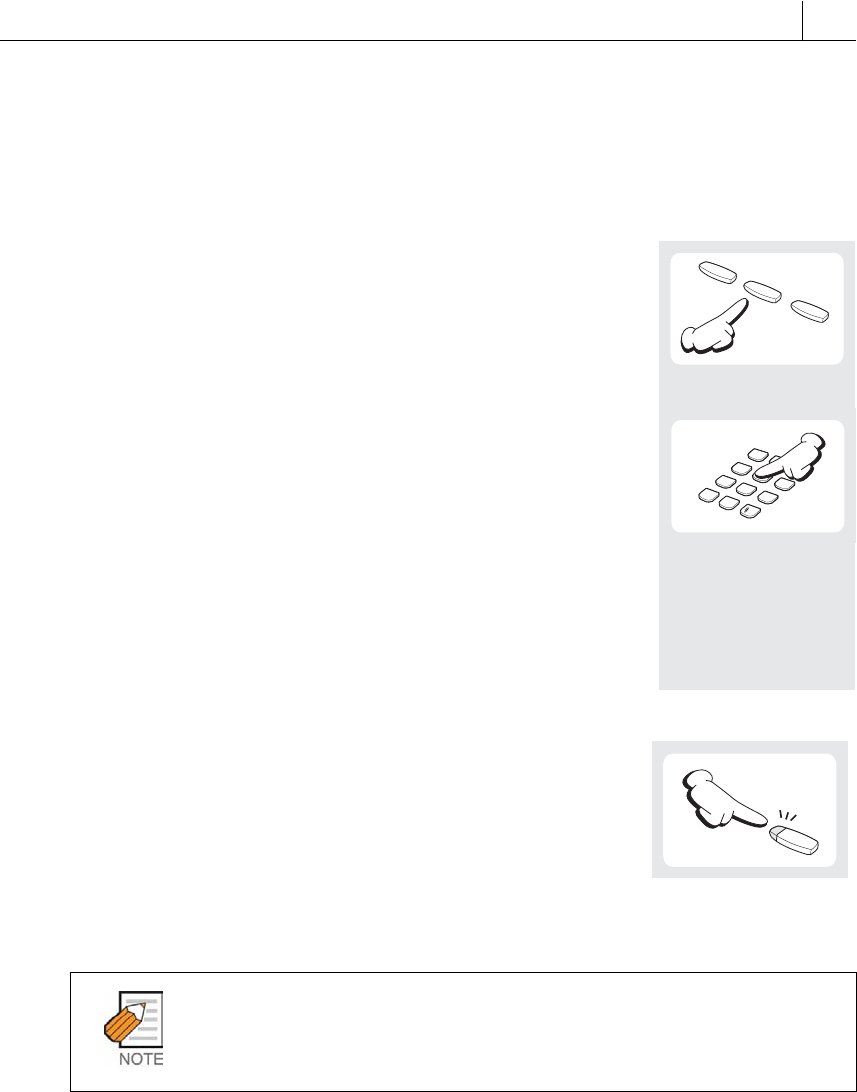
4-31
Parking Calls
You can park an outside call in one of 10 “parking orbits” (0-9) to be picked up by
another user.
1. Press the programmed [PARK] button.
Or, press the soft button corresponding to the
PARK option on the LCD panel.
(If you press a dedicated [PARK] button with an
extender for a parking orbit, skip step 2.)
2. Press the orbit number required, [0]-[9]
(the [PARK] button will flash.)
3. To have the parked call picked up by another user,
notify them of the parking orbit number.
To Retrieve a Parked Call
To pick up a parked call, press the [PARK]
button followed by the required orbit number,
or press the flashing [PARK] button.
Refer also to “Call Park and Page” in Chapter 9.
1
2
3
4
5
6
7
8
9
*
0
ABC
DEF
GHI
JKL
MNO
PQRS
TUV
WXYZ


















