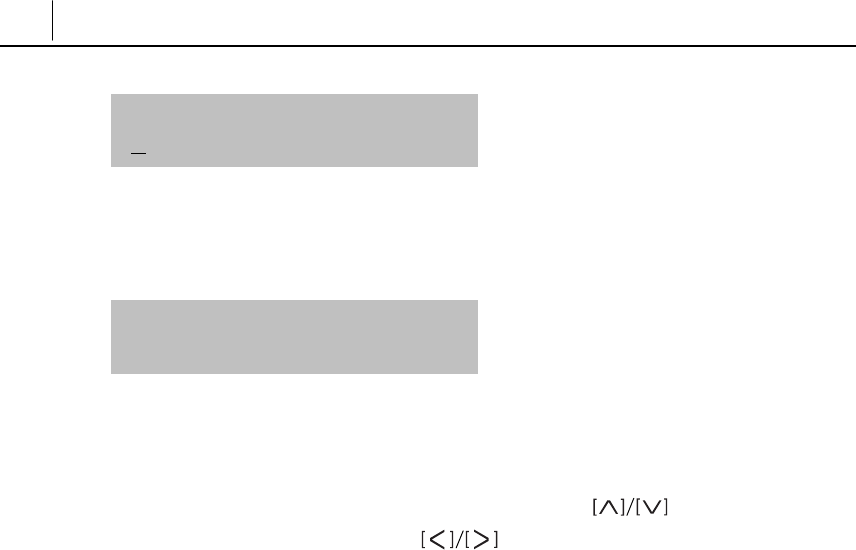
5-10
Chapter 5 Program Menus
Enter 1st
letter
M
3645:
MARTIN
The first extension number found for names starting with the entered letter is
displayed, e.g.
If there are no names starting with the letter entered, an error message is
displayed and you can enter another letter or press [End] to exit menu mode.
4. Scroll through the numbers on the list using the direction buttons or
[uVo l u m e t] buttons. Use the direction buttons to view long numbers
that do not fully appear on the LCD.
5. To dial a number, scroll to it in the list and press the [Send] button.
Setting Call Forward Type and Destination
You can set forwarding options on your phone to send your incoming calls to
another phone (or to voice mail if this is set up for you). The Forward Type
determines which calls are forwarded: all calls to your phone (ALL); all calls
arriving when you are already busy on a call (BUSY); calls not answered within a
specific time for any reason (NO ANS); or calls arriving when you have set Do
Not Disturb (DND) on your phone.
1. Press the [Menu] button to display the main menu.
2. Select [5.FORWARD SET]. The submenu below is displayed.


















