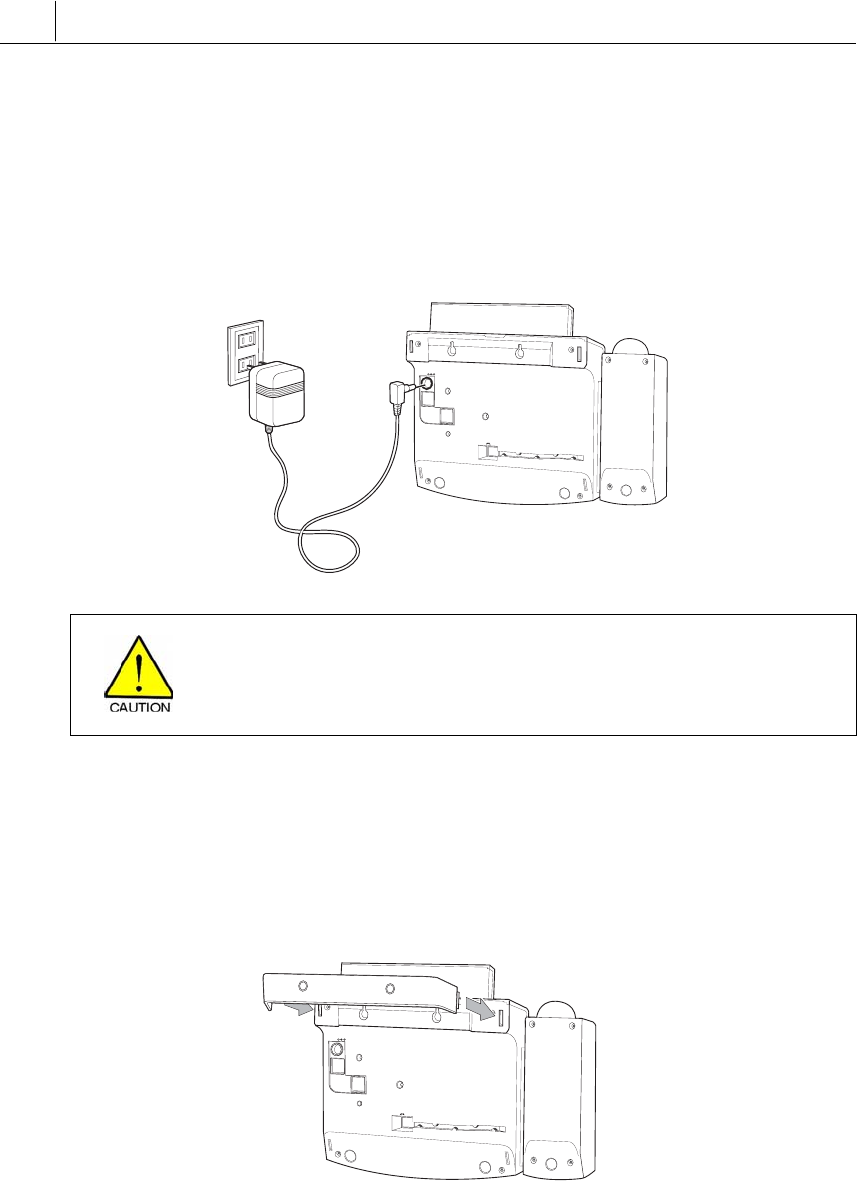
1-4
Chapter 1 Installing Your ITP- or DS-5000D Series Phone
4. Connect the power adapter cable to the power connection jack. Do not connect
the cable to the power outlet yet.
The power specification is as follows.
Input : AC 240V 50Hz
Output : DC 24V 0.4A
Use only the supplied adapter cable. Using any other cable may cause
serious damage and will void the warranty.
5. Insert the phone stand.
• If using as a desk-phone, insert the phone stand into the slots located
in the upper section of the base.
PC
LAN
POWER
PC24V
PC
LAN
POWER
PC24V


















