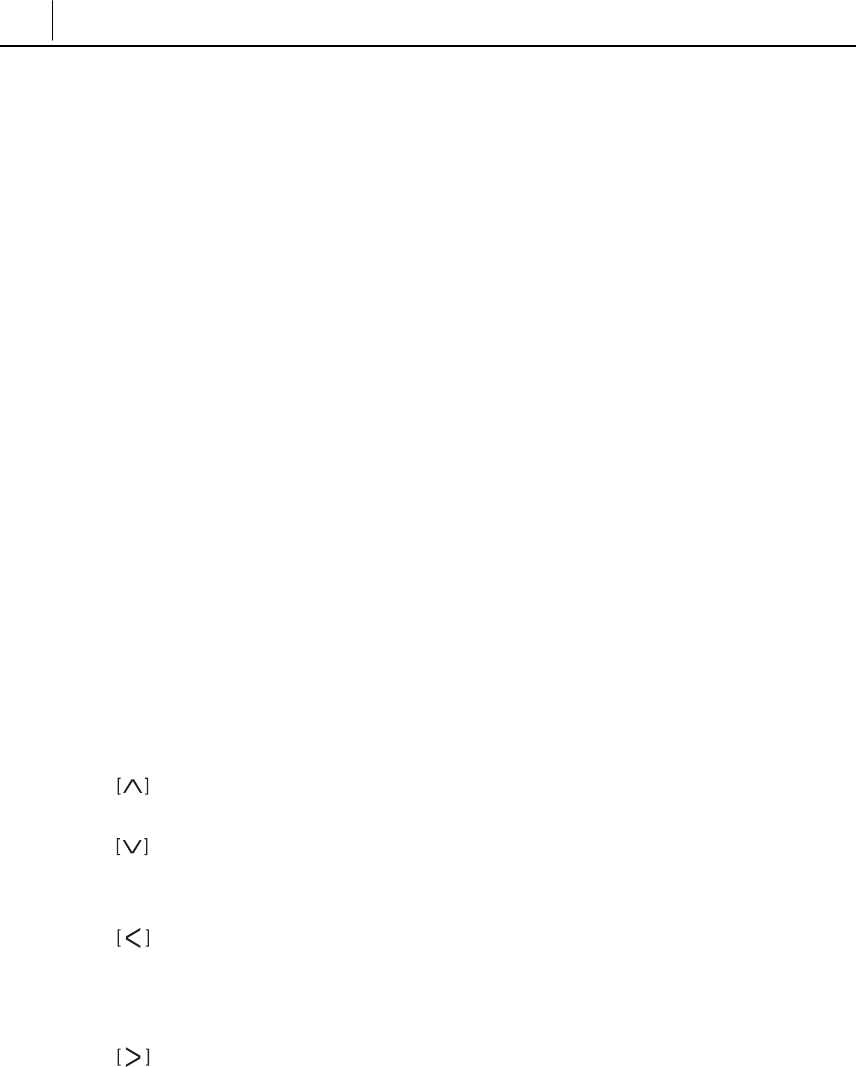
5-2
Chapter 5 Program Menus
End Button
This button is used to disconnect calls or to exit the menu mode.
Cancel Button
The [Cancel] button is used in menu mode to move to the previous menu level. If
you press [Cancel] when at the first menu level, you exit menu mode.
[Cancel] is also used to erase numbers or characters you enter on the LCD panel.
Enter Button
This button is used in menu mode to select or save the item the cursor is indicating.
This button may also be used as the [NND] (Name/Number Display) button when
receiving calls.
The [NND] button displays ‘caller number’, ‘caller name’, and ‘received time’ in
sequence as you press the button, if caller information is available.
Direction (Arrow) Buttons
These buttons are used for scrolling through menu items and when editing (such
as entering or cancelling contents in the LCD panel).
button
Move to the previous menu.
button
Move to the next menu.
button
If a phone number too long for the LCD panel is displayed, move left to
display beginning digits not showing on the LCD.
button
If a phone number too long for the LCD panel is displayed, move right to
display following digits not showing on the LCD.


















